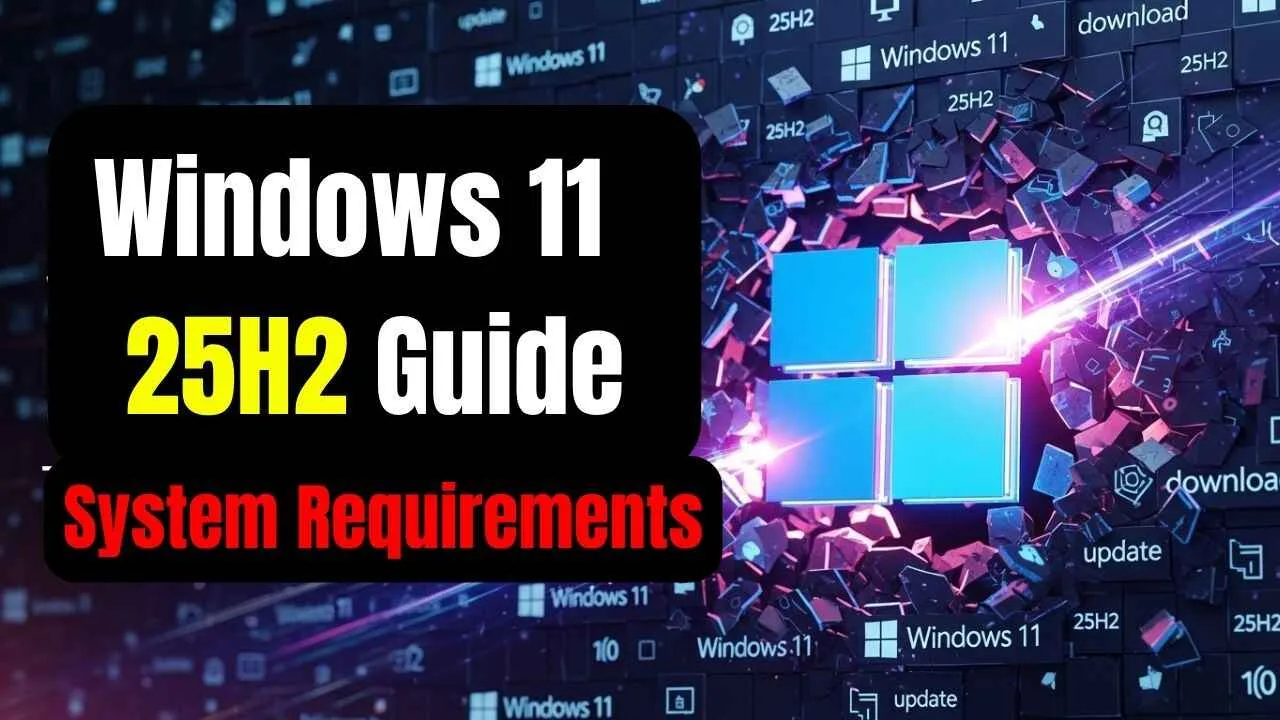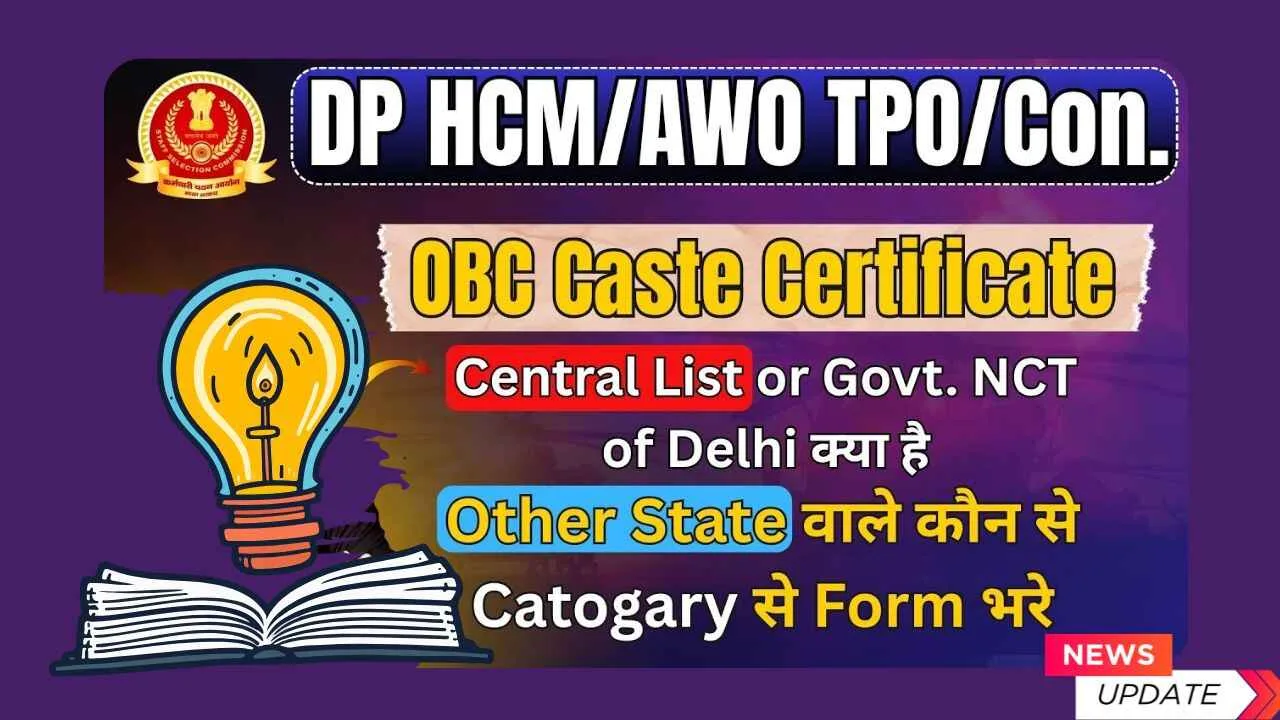WhatsApp : WhatsApp is testing a fun new trick called username reservation. It’s like picking your favorite seat before the movie starts. I’ve been following tech updates for years, and this one has me smiling. Let’s dive in and see what it’s all about.
What’s This Username Thing All About?
WhatsApp has been our go-to app for quick messages, calls, and sharing memes. But right now, to add someone, you need their phone number. That’s old-school! Usernames change that. Soon, you’ll get a special name like @shaquib123. Share that instead of your digits, and boom – you’re connected.
The best part? They’re letting us grab our dream usernames early. It’s called username reservation. In the latest beta test for Android, version 2.25.28.12, this feature popped up. wabetainfo.com Think of it as staking your claim before everyone else rushes in. No more fighting over @bestfriend if you reserve it now, it’s yours!
I’ve chatted with buddies about this. One said, Finally, I can hide my number from that weird group chat. It’s a small change, but it feels big.
Read more : 10 Gemini AI Prompts That Make Photos Go Viral
Read more : 20 Gemini AI Prompts That Make Photos Go Viral
How Username Reservation Works in WhatsApp
Okay, let’s break it down super simple. First, you download the beta version of WhatsApp on your Android phone. (Heads up: It’s only for testers right now.) Once you’re in, head to Settings. You’ll spot a new link that says something like Reserve Username.
Click it, and you’ll see a spot to type your idea. Want @pizzafan? Try it! WhatsApp checks if it’s free. If yes, you lock it in. Done! Your username waits until the full feature rolls out. No one else can snag it.
From what I’ve read, they’ve been tweaking this for over two years. wabetainfo.com hat’s like forever in tech time. But hey, good things take patience. Once live, your reserved name shows up in chats and profiles. You can even link it to your account for easy finds.
Picture this You’re at a party, meet someone new, and say, Add me at
@partylove No fumbling for phones. Just scan or type – easy peasy.
Steps to Get Started with the Beta
Want to try it yourself? Here’s a quick guide:
Step 1 Join WhatsApp’s beta program on Google Play Store.
Step 2 Download version 2.25.28.12.
Step 3 Open Settings > Account > Username (or wherever it hides – it’s new!).
Step 4 Pick and reserve your name.
Remember, beta means it might have bugs. Like, your app could crash once in a while. But that’s how cool stuff gets polished.
Read more : Wan 2.2 Animate: Turn Your Photos into 8K High Quality Video for Free use this
Read more : Top AI Breakthroughs in 2025: Models That Beat GPT-5, Stunning Images, and 3D Magic from Videos
Why Has WhatsApp Waited So Long for Usernames?
Remember when Instagram and Twitter (now X) had usernames from day one? WhatsApp started as a phone-number app back in 2009. They focused on privacy – no ads, no selling data. Adding usernames meant rethinking how we connect.
Privacy pros worried: What if bad guys fake names? WhatsApp says they’ll add checks, like verifying real users. They’ve tested quietly, fixing kinks along the way.
Experts think it’ll launch by year’s end. 9to5mac.com Fingers crossed! In the meantime, reservation lets early birds like us prep. It’s smart – builds buzz without rushing the whole thing.
I love how WhatsApp listens. They read our chats (not the words, just the vibes) and add what we want. Usernames? Top request for ages.
Read more : Nano Banana vs Seedream 4.0 — Which AI Image Model Should You Use?
Read more : Easy Business Ideas You Can Start from Home – Import Machines from China And make Money
How This Fits with WhatsApp’s Big Updates
WhatsApp isn’t stopping here. They’re rolling out disappearing messages, better video calls, and AI stickers. Usernames tie in perfectly – makes the app feel modern.Compared to Signal or Telegram, WhatsApp was behind on this. But with billions of users, they move careful. That’s why we trust them.If you’re not a beta tester, chill. It’ll hit everyone soon. Until then, dream up your username. Mine? @techchatter taken? We’ll see!
Wrapping It Up: Get Ready to @ Yourself
Usernames on WhatsApp? Game-changer. Reservation means you lead the pack. I’ve waited years for this, and it feels worth it. Stay tuned – more updates coming.What do you think your username would be? Drop it in the comments!
WhatsApp Usernames
Q1: When will username reservation be available for everyone?
A: It’s in beta now, but full rollout might happen by late 2025. Keep checking updates!
Q2: Do I need a special phone for the beta?
A: Nope! Just an Android device. Join via Google Play.
Q3: Can I change my reserved username later?
A: Yes, but you might lose it if someone else grabs the old one. Choose wisely.
Q4: Is this safe? Will scammers use fake names?
A: WhatsApp adds verification to spot fakes. Your privacy stays strong.
Q5: What if my favorite username is taken?
A: Add numbers or fun words, like @coolkid2025. Get creative!