What is a Hook? : If you’ve ever wondered why some videos go insanely viral while others get ignored, the answer often comes down to one thing: the hook.
A hook is the very first part of your content — the line, the image, or the moment that grabs attention and forces someone to stop scrolling.
Think of it like this: You’re driving down a highway at 70 mph. Something has to be so surprising, so compelling, that you slam the brakes, turn around, and go see what it is. That’s exactly what a hook does — it stops the scroll and makes your audience watch what comes next.
If your hook is weak, even the best video will flop. If your hook is strong, even a simple video can go viral.
The Psychology of a Great Hook
Why It’s the Secret to Viral Content : A great hook doesn’t just “grab attention” — it creates a curiosity loop in the brain.
When someone hears your first line, they should feel compelled to find out what happens next.
The deeper the curiosity loop, the stronger the urge to keep watching.
This is why your first few seconds (or first few sentences in writing) are the most powerful part of your content.
Also Read : Top 5 Text to image Generator without login
The Proven 3-Step Hook Formula
Here’s a simple, repeatable system you can use to write amazing hooks for any type of content:
Context Lean (Clarity + Connection)
First, make it crystal clear what your video or article is about.
Your audience should be able to self-select immediately:
- If they care about the topic, they’ll stay.
- If they don’t, they can skip (which is good — you want the right people).
Then, give them a reason to lean in. You can:
- Reference a benefit (If you want better sleep…)
- Talk about a pain point (Most people are wasting money on…)
- Show them a mind-blowing fact
- Use a metaphor to simplify a complex idea
Example:
“The tech inside the Vegas Sphere is insane — it has the biggest screen ever built, 20x larger than an IMAX.”
This gives clear context (it’s about the Sphere) and makes people curious (wow, 20x bigger?).
Scroll Stop Interjection (Pattern Interrupt)
Once they’re leaning in, you need to stop them in their tracks with a surprise.
Use words like but, however, yet, on the other hand to break their expectations.
Example:
But get this — the screen is actually the least impressive part of the whole thing.
This creates tension. The viewer thinks,
Wait, what? If that’s the least impressive part, what could possibly be better?
Contrarian Snapback (The Twist)
Finally, pull them in even deeper by taking them in the opposite direction of where they thought you were going.
Example:
…because the most impressive part is actually the audio — and it’s going to blow your mind.
At this point, you’ve hooked them completely. They have to see why the audio is more impressive than the world’s biggest screen.
How to Make Your Hooks Even Stronger
Once you have the formula, you can level up your hooks with these extra tips:
📌 1. Use Visual Hooks
Add bold text (3–5 words) to your video or image. Show something visually interesting with just enough motion to catch the eye.
📌 2. Talk About Pain Points & Benefits
Lead with what your audience already cares about.
Example: Instead of “You should take magnesium,” say:
“If you struggle with sleep, this mineral could change everything.”
📌 3. Use Familiar References (Cult Hopping)
Reference celebrities, brands, or cultural moments to create comfort and relatability.
Example: “Here’s how Taylor Swift’s accountant would plan a $500M estate.”
📌 4. Get to the Point FAST
You have just a few seconds before they scroll away.
Front-load the most valuable insight or shocking fact right at the start.
📌 5. Keep Sentences Short (Staccato Style)
Shorter sentences = more clarity.
More clarity = more retention.
Start short and expand later in the video or article.
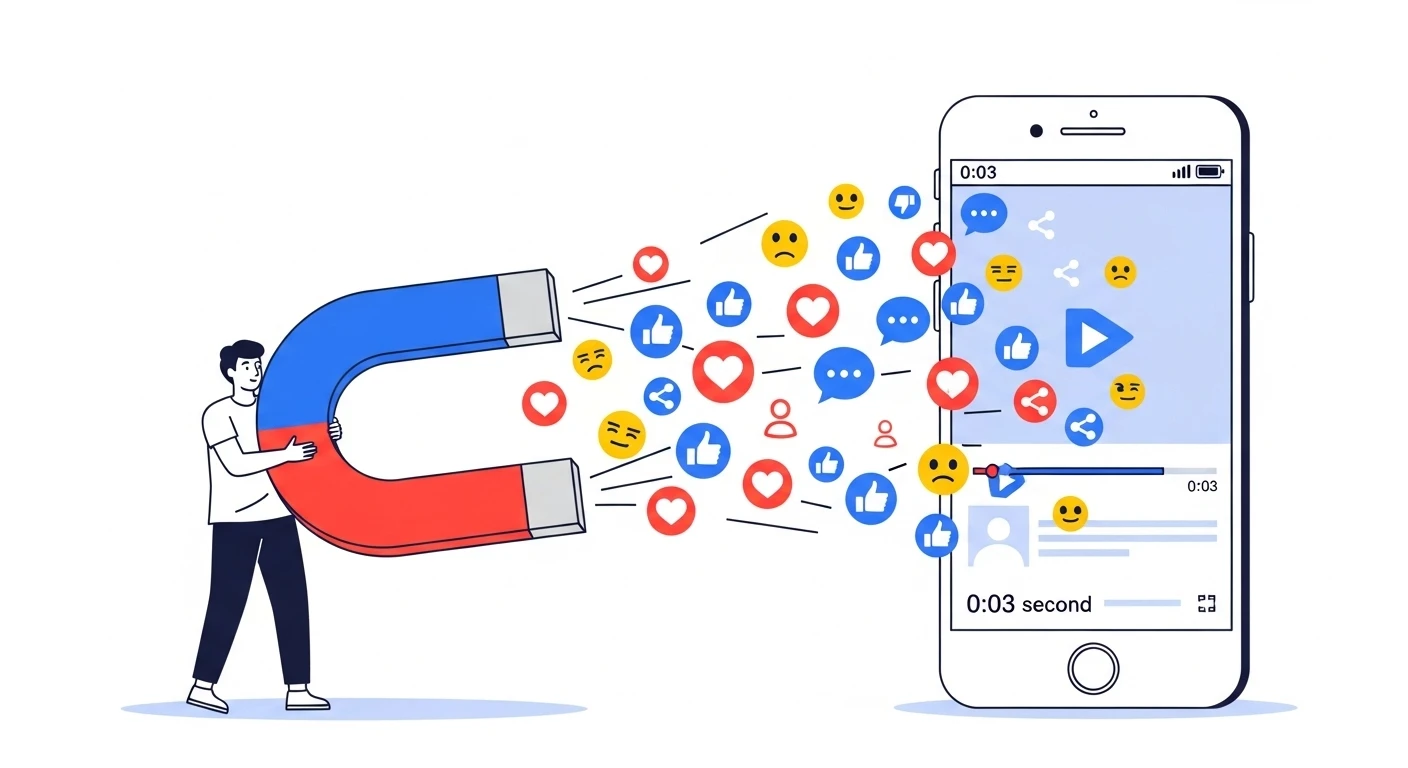
💡 My Opinion: You Don’t Need Expensive Software!
You don’t need Adobe Premiere Pro or a heavy computer to create viral hooks.
All you need is CapCut — a free, lightweight, beginner-friendly editing app.
✅ Works even on a basic laptop or smartphone
✅ Super easy drag-and-drop editing
✅ Built-in text, overlays, and effects for viral-style hooks
So, even if you’re just starting out, you can make professional-looking content without spending money on high-end software — and yes, these simple edits can still earn you serious money when your videos go viral.
🎬 THIS Main Element Can Turn a Boring Video Into an Energetic One
➡️ Arrows, circles, overlays, text pop-ups, animations, SFX, and background music can completely transform your content.
These small elements guide the viewer’s eyes, add excitement, and make your video feel alive.
Think of them as seasoning — they don’t replace the main dish (your story) but make it way more flavorful and fun to watch.
🎥 Watch the Step-by-Step Tutorial:
I’ve created a short, easy-to-follow video showing you exactly how to build a powerful hook using these elements.
👉 Click here to watch the tutorial
Learn how to create viral hooks, boost your watch time, and start gaining millions of views — which can even turn into real income when your content performs well!
🎥 Watch the Step-by-Step FREE Animation Tutorial for PC & mobile
Hook Downloads🏆 Final Takeaway
A great hook is more than a catchy line — it’s psychology + strategy.
When you combine:
✅ Context Lean (clarity + connection)
✅ Scroll Stop Interjection (pattern break)
✅ Contrarian Snapback (the twist)
…you create a powerful curiosity loop that keeps viewers glued to your content.
Mastering this skill can transform your videos and shorts into Eye catching and stop scorlling content
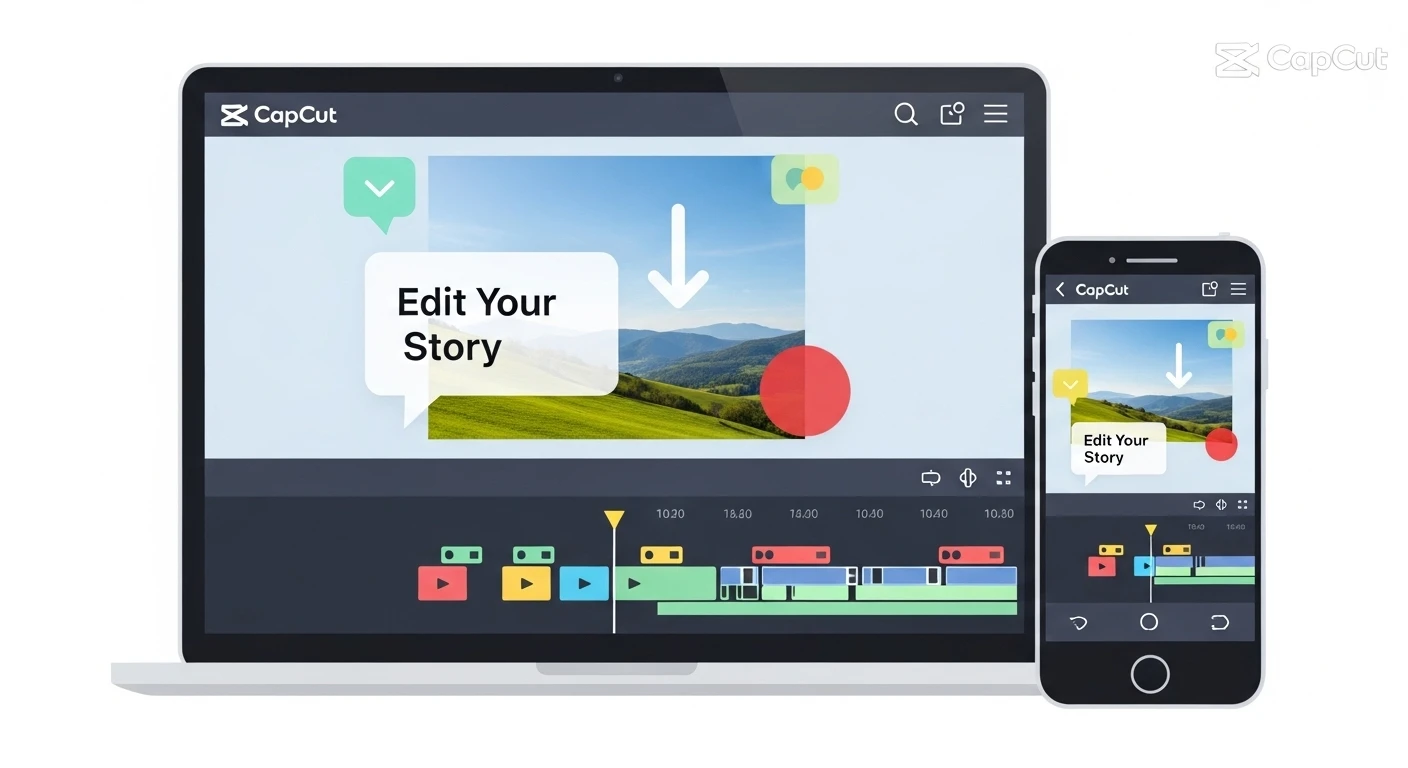
How to Create a Viral Hook Using AI
You can now use AI tools to make your hooks more eye-catching and unique — without hiring a designer or editor. Here’s how:
- Use Text-to-Image Generators: Create striking thumbnails or intro visuals by typing prompts like “retro VHS glitch style,” “futuristic cyberpunk theme,” or “minimal clean design.”
- Generate Old & New Style Variations: Show a “before vs. after” look — e.g., “Old vs. Modern Technology” — to grab attention in the first few seconds.
- Create AI Infographics: Turn data or tips into quick, colorful infographics that pop on screen and keep viewers engaged.
- AI-Powered Text Animations: Use tools that auto-animate your text so it looks smooth and professional (even without editing skills).
- Experiment with Unique Textures: Grunge, neon, paper-tear effects — AI can generate textures that make your hook stand out from boring stock footage.
AI saves time, keeps your video fresh, and makes your first few seconds way more visually engaging — which is exactly what you need to go viral.
Frequently Asked Questions (FAQ)
1. What is a hook in content creation?
A hook is the first 3–5 seconds of your video or the first line of your article that grabs attention and makes people stop scrolling.
2. Why is a hook so important for viral videos?
Because if you don’t catch attention fast, people scroll away. A strong hook keeps viewers watching longer — which boosts watch time and helps your video go viral.
3. How can I create a viral hook in CapCut?
Import your clip → Add bold text → Use arrows/circles → Add sound effects & music → Keep it short & punchy.
CapCut has all these tools built-in, so you don’t need heavy software.
4. Do I need an expensive computer or software to make hooks?
No! CapCut works on most basic laptops and even smartphones. You don’t need Adobe Premiere Pro or After Effects to start.
5. Can simple hooks really make money?
Yes! The better your hook, the longer people watch, which means higher engagement. More engagement = more reach = more opportunities for ad revenue, brand deals, and growth.


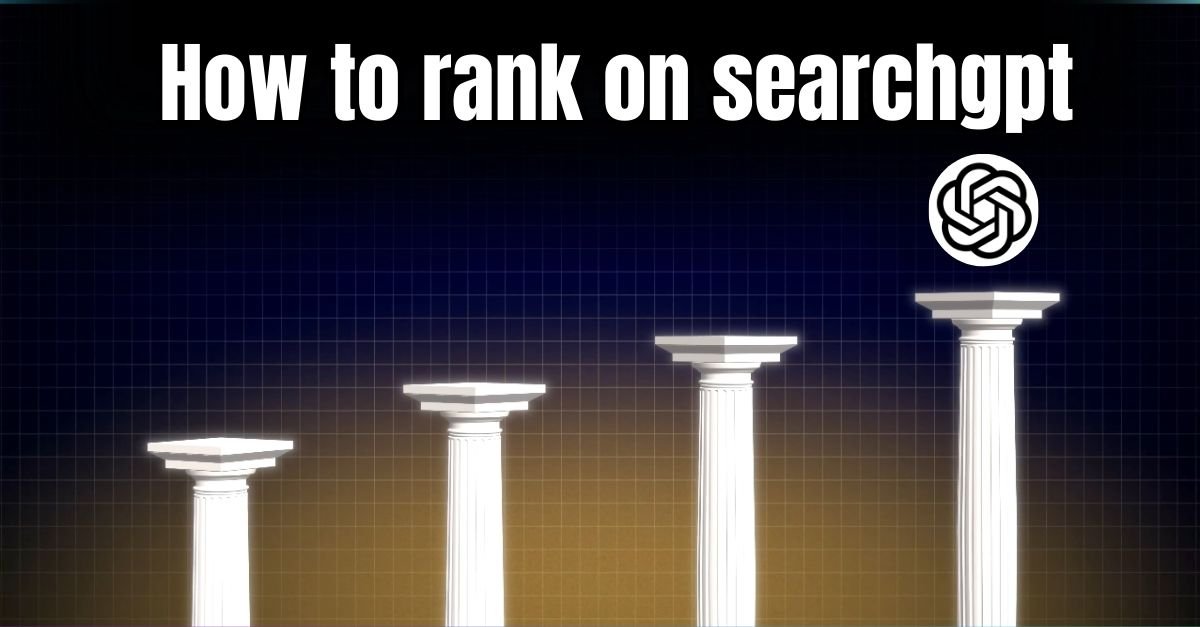
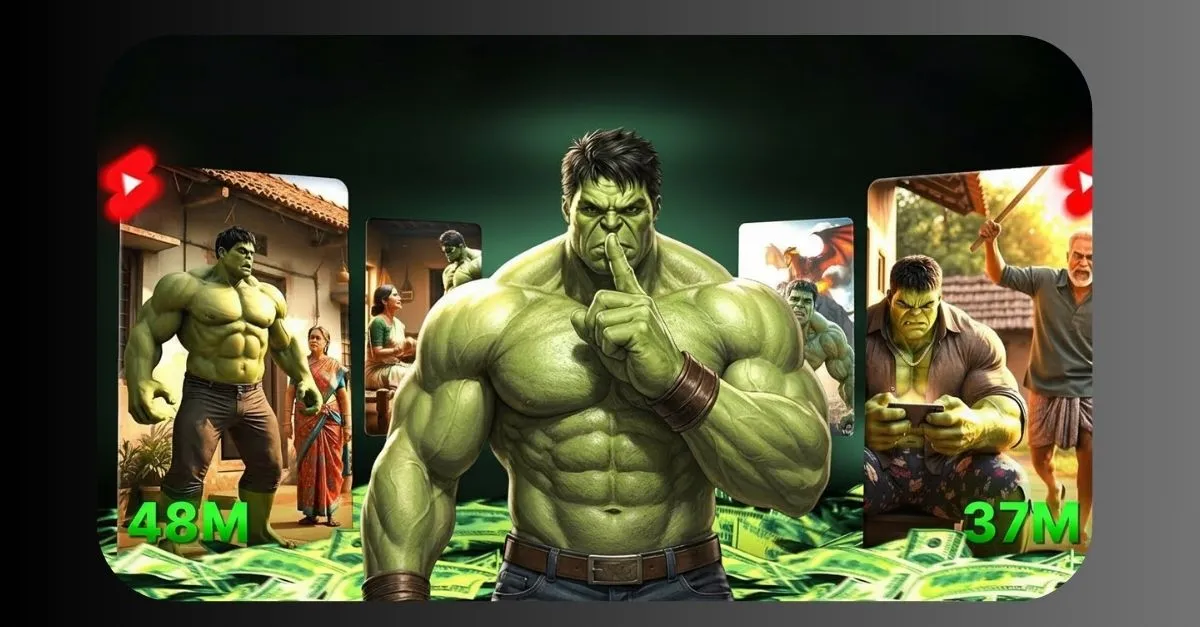




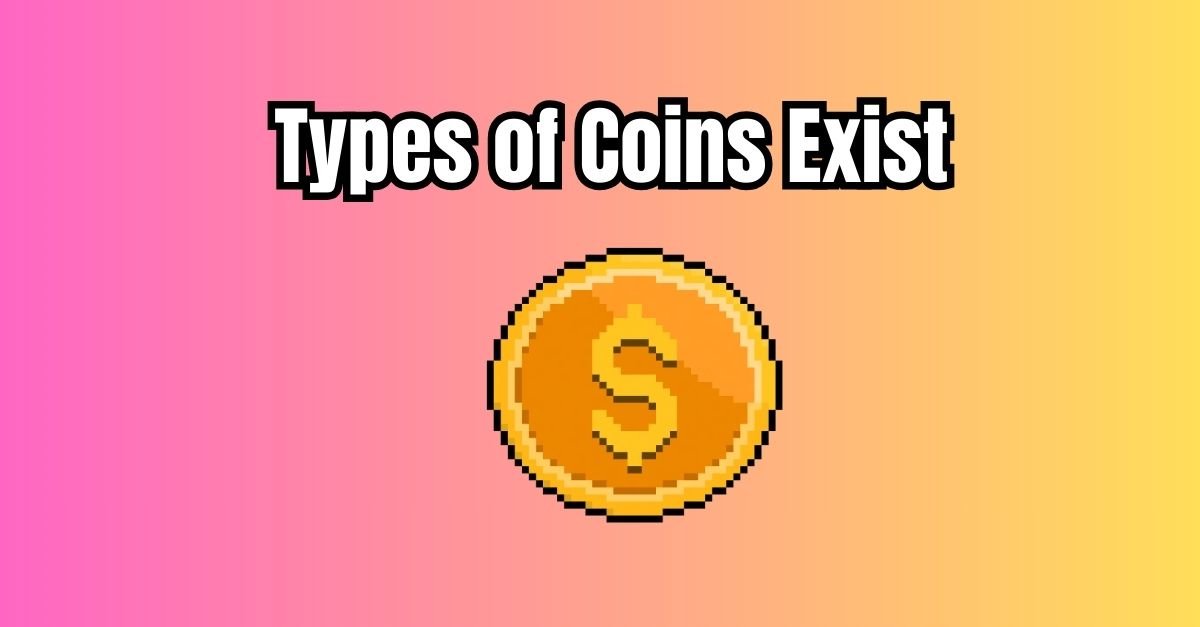
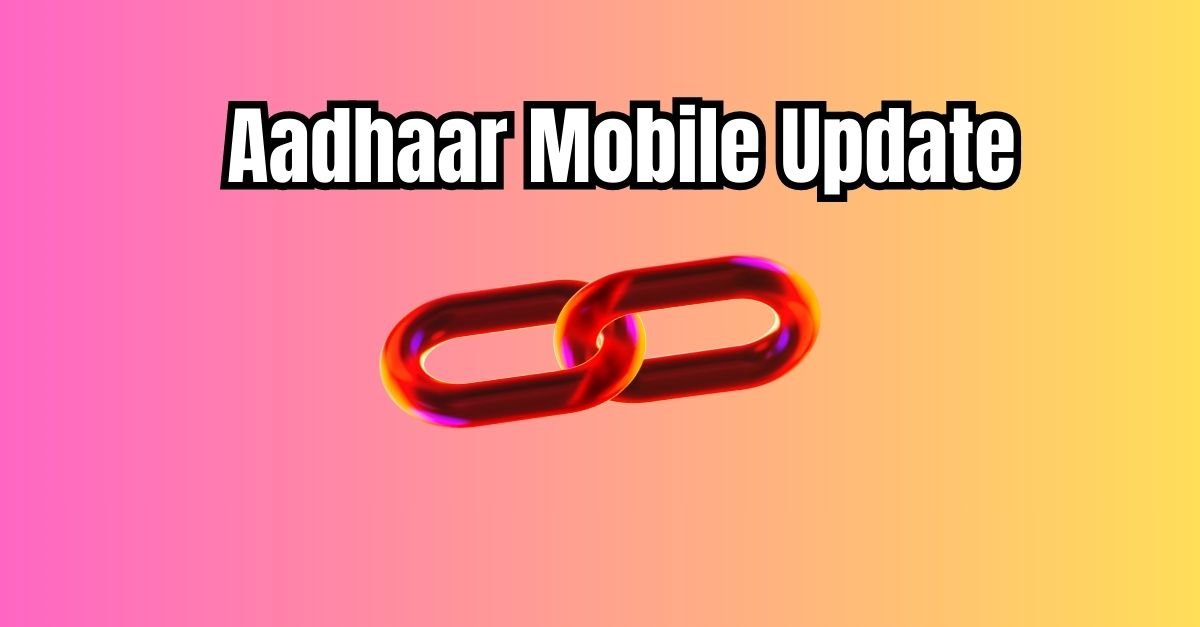
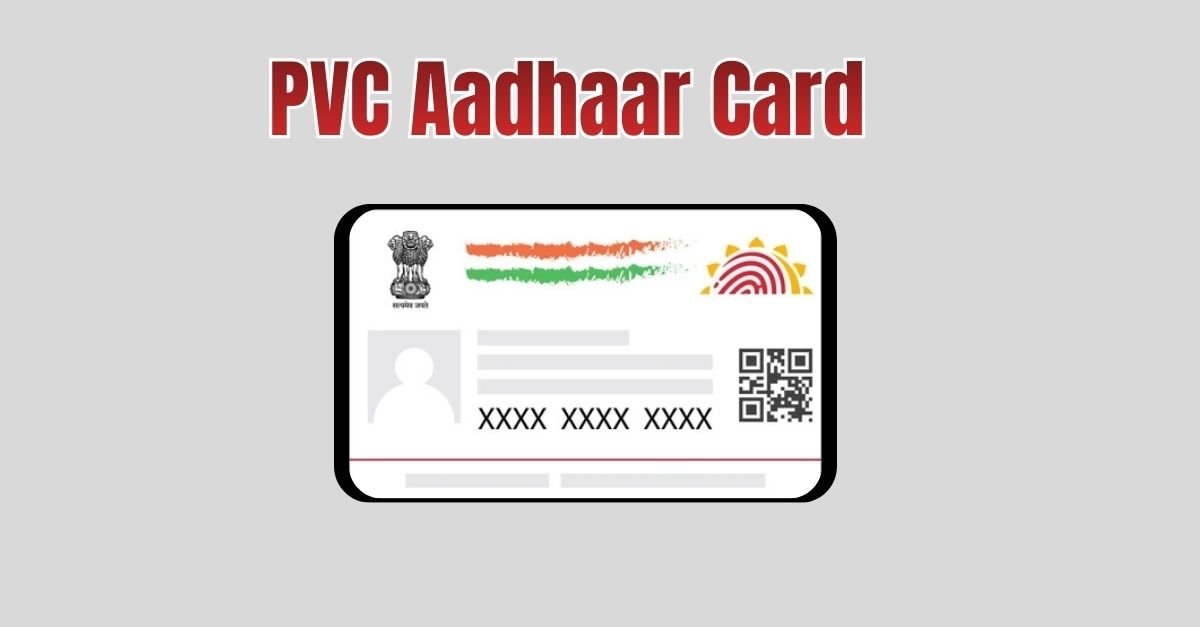

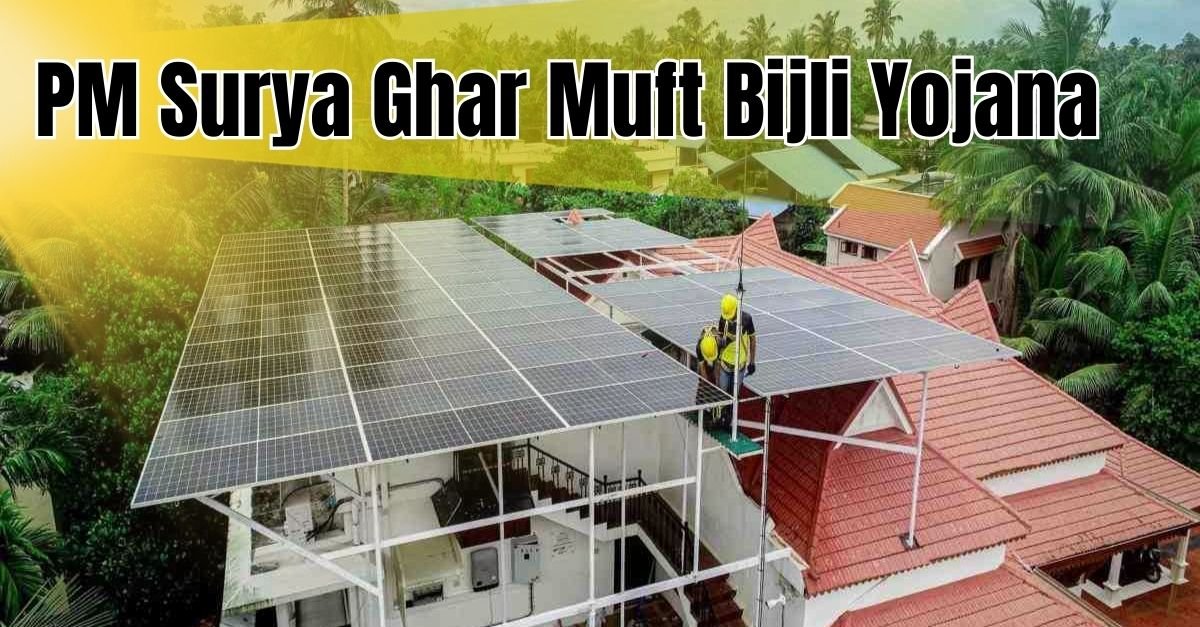

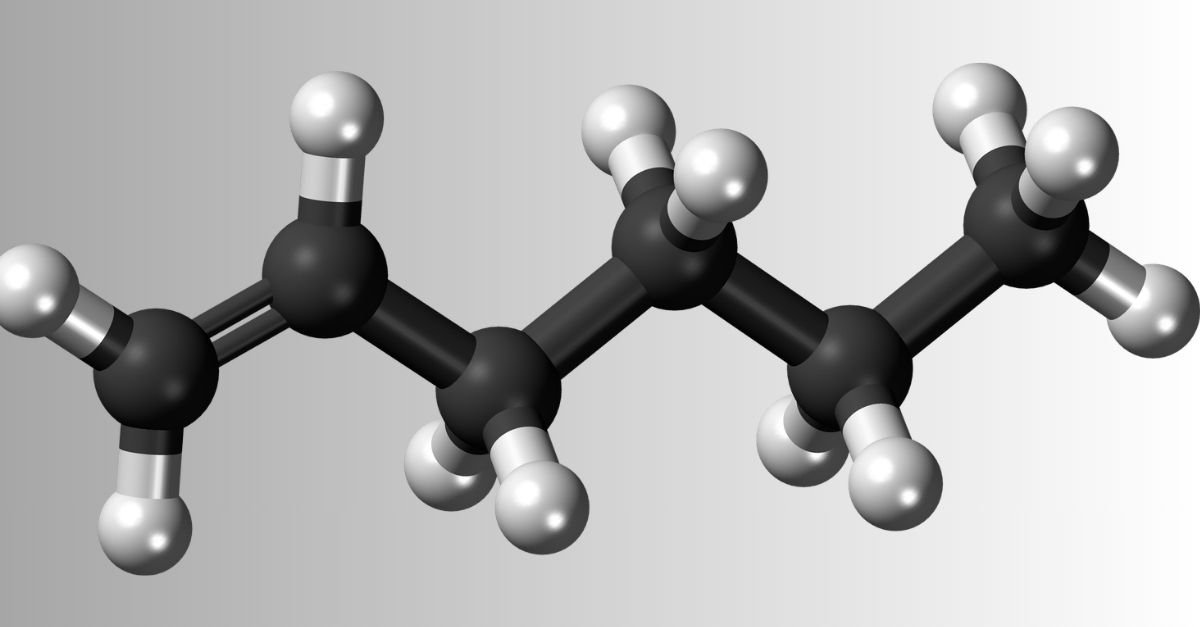

1 thought on “What is a Hook? Why It’s the Secret to Viral Content”