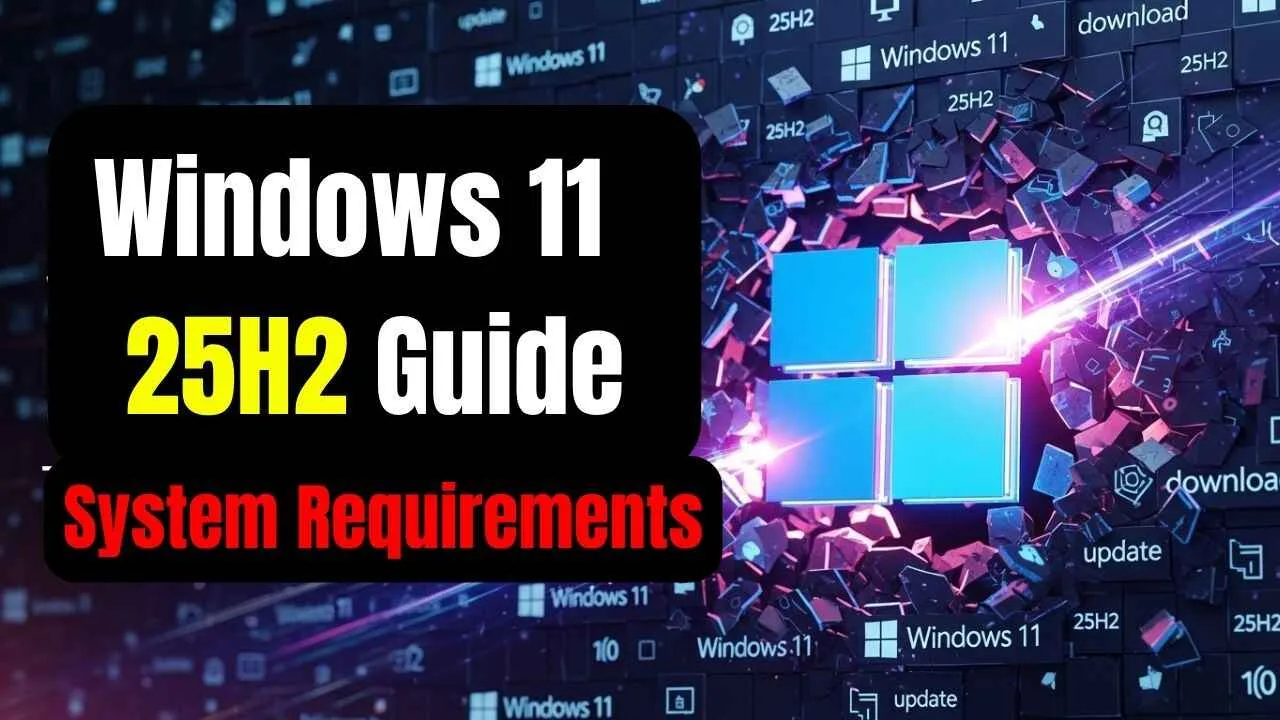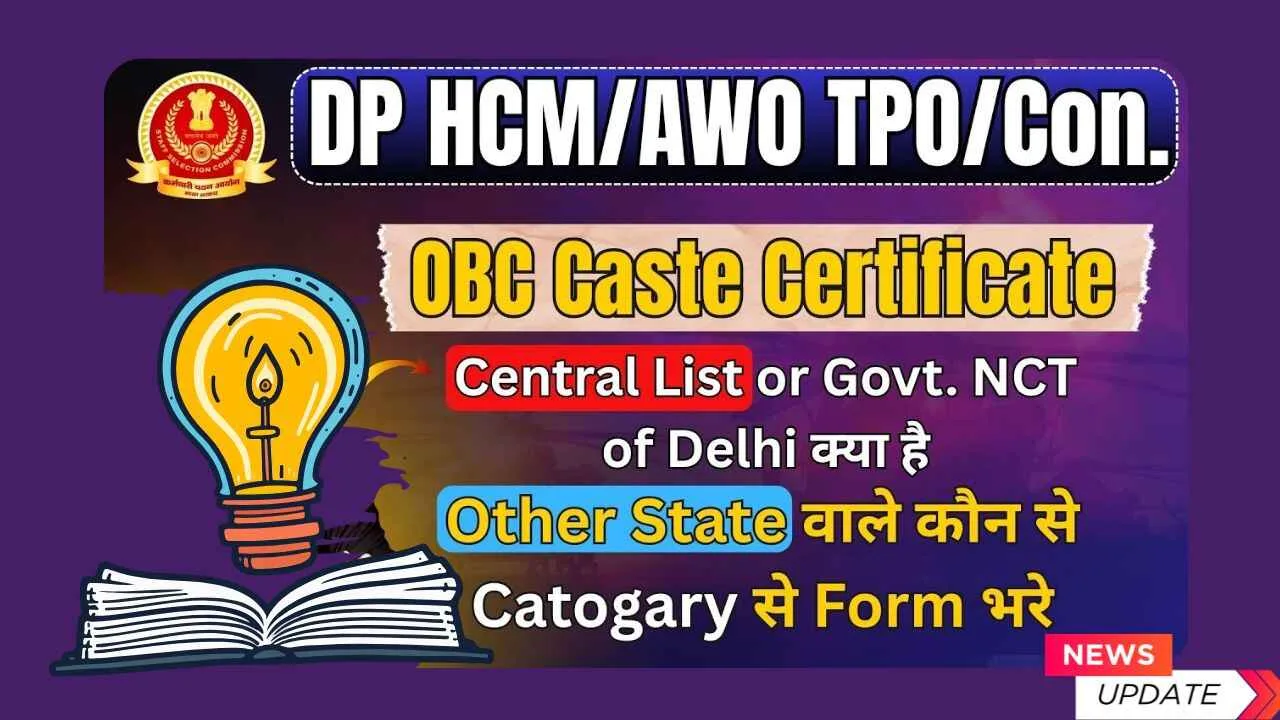Vivo Launches OriginOS 6: Vivo lovers! If you’re like me and can’t wait to get your hands on the latest software tricks from Vivo, I’ve got some super cool news. Vivo India just opened up more spots for their OriginOS 6 preview. It’s like getting a sneak peek at a fun new game before everyone else plays it. And trust me, this update sounds packed with goodies that make your phone feel fresh and speedy. Let’s dive in and see why this is a big deal and how you can jump in too.
What Makes OriginOS 6 So Special?
OriginOS 6 is Vivo’s next big software upgrade, and it’s all about making your phone smarter and more fun to use. Picture this: smoother animations that zip along like a race car, better ways to organize your apps so you find stuff fast, and even cooler privacy features to keep your info safe. Vivo says it’s built on the latest Android tech, so expect faster charging hints, fun new themes, and tools that help you focus without distractions.
I remember when I first tried a beta version on my old phone – it felt like a magic upgrade! No more laggy scrolling or confusing menus. For folks in India, this means your Vivo device could run like new, whether you’re snapping photos, chatting with friends, or binge-watching videos. And the best part? Vivo is letting everyday users test it out early. That’s right – not just tech whizzes, but you and me.
Why the Preview Program is Buzzing Right Now
Vivo India shared on Twitter that they’re over the moon with how many people signed up at first. The response was huge, like a packed stadium cheering for their team. So, they quickly added extra slots to let more fans join the fun. If you missed the first wave, don’t sweat it – there’s still time to grab a spot.
This closed beta, or preview program, is Vivo’s way of making sure the final version is top-notch. By getting real user feedback, they fix little bugs and add features we actually want. It’s a win-win: you get early access, and Vivo gets better at what they do. Plus, being one of the first means you can brag to your buddies about those slick new looks on your home screen.
Read more : Nothing OS 4.0 Release Stunning New Features That Will Change Your Phone
Easy Steps to Sign Up for the OriginOS 6 Beta
Ready to join? It’s simpler than tying your shoes. Vivo laid it out step by step, so no one gets lost. Here’s how to do it on your Vivo phone:
1 Open Settings: Swipe down from the top of your screen and tap the gear icon, or find the Settings app in your drawer.
2 Head to System Update: Scroll down until you see “System Update” and tap it. This is where all the magic for new software lives.
3 Tap the Three Dots: In the top right corner, you’ll spot three little dots. Give them a gentle tap to open a menu.
4 Pick Version Trial: From the menu, choose “Version Trial.” Then, select “Closed Beta Sign-Up” and hit “View Details” to learn more.
5 Fill Out the Form: Now, just complete the quick registration form. Add your details, and you’re good!
After you submit, Vivo’s team will check everything over. If you’re picked, they’ll send you a note with the next steps. It might take a bit, but hang tight – shortlisted folks will hear back soon. Pro tip: Make sure your phone is a supported model, like recent Vivo V or X series, to boost your chances.
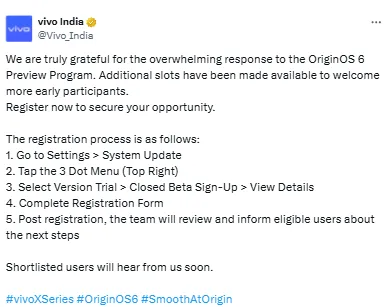
Tips to Make the Most of Your Beta Experience
Once you’re in, treat it like an adventure. Start by exploring the new widgets – they’re like customizable stickers for your screen. Test the battery saver mode during a long day out; it might surprise you with extra hours. And don’t forget to share your thoughts through the feedback tool in the app. Vivo really listens, so your ideas could shape the final release.
If things feel a tad bumpy at first (betas can be like that), just restart your phone or check for mini-updates. I’ve been through a few, and they always smooth out quick. Oh, and back up your photos and chats first – better safe than sorry!
Wrapping It Up: Don’t Miss This Vivo Adventure
Joining the OriginOS 6 preview is like being part of a secret club that makes your phone even better. With extra spots open, now’s the perfect time to sign up and help shape the future of Vivo tech. It’s easy, fun, and shows how much Vivo cares about what we think. So, grab your phone and follow those steps today. Who knows? You might be swiping through the smoothest interface ever by next week.What do you think ready to beta test? Drop a comment below if you’ve tried it!
Rede more : Samsung One UI 9.0 Officially Here with Stunning New Features & Updates!
Read more : Latest Microsoft 365 Premium Lunch. Your Everyday AI Sidekick
Read more : Windows 11 Version 25H2 Update Your PC Now System Requirements
Read more : Apple Leaked All Sneak Peeks, iPad M5, MacBook Pro M5, and Next-Gen Vision Pro
OriginOS 6 Preview Program
1. Who can join the OriginOS 6 preview program?
Anyone with a compatible Vivo phone in India can try. Check if your model is listed in the sign-up details – mostly newer V and X series work best.
2. How long does the registration take?
It’s super quick! Filling the form takes just a couple of minutes. Then, wait for Vivo’s team to review – you might hear back in a few days.
3. What if I don’t get selected right away?
No worries! Vivo added more slots because so many people wanted in. Keep an eye on your email or notifications for updates.
4. Is the beta version safe for my phone?
Yes, but back up your data first. Betas are stable, but small glitches can happen. Vivo fixes them fast based on user tips.
5. When will the full OriginOS 6 release?
Vivo hasn’t set an exact date yet, but previews like this usually lead to a big launch in a few months. Stay tuned to their Twitter for news!