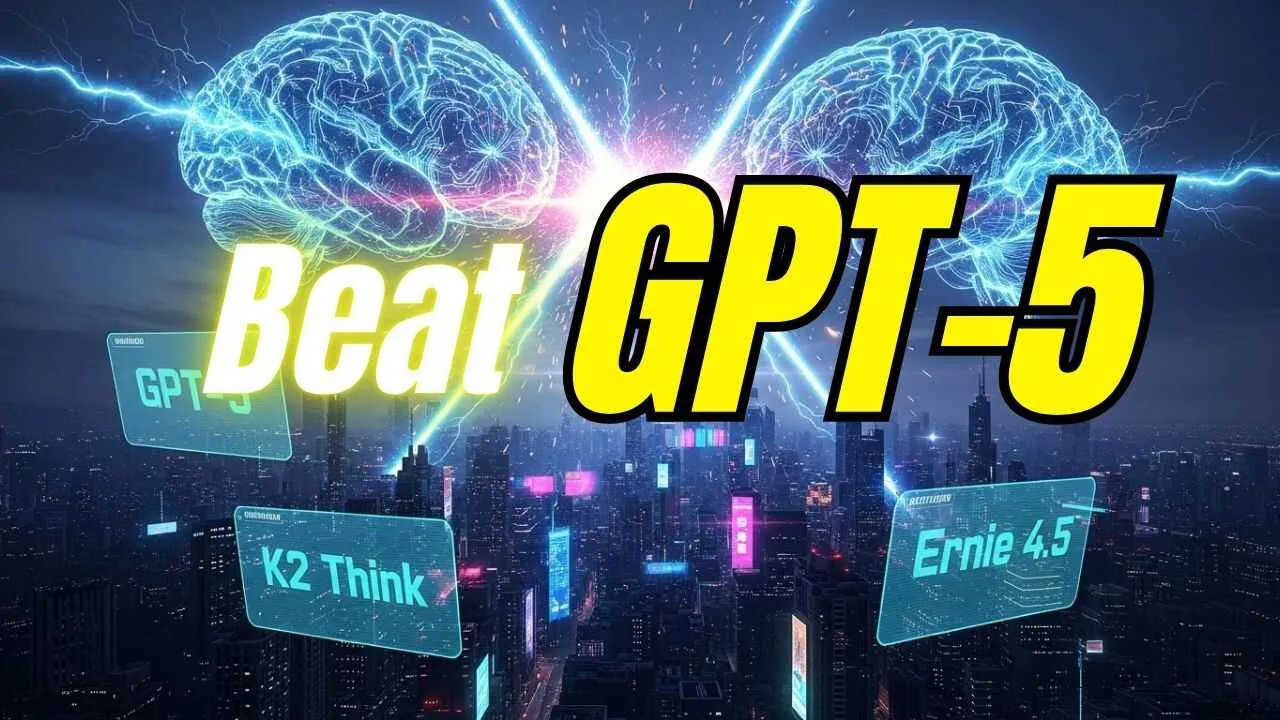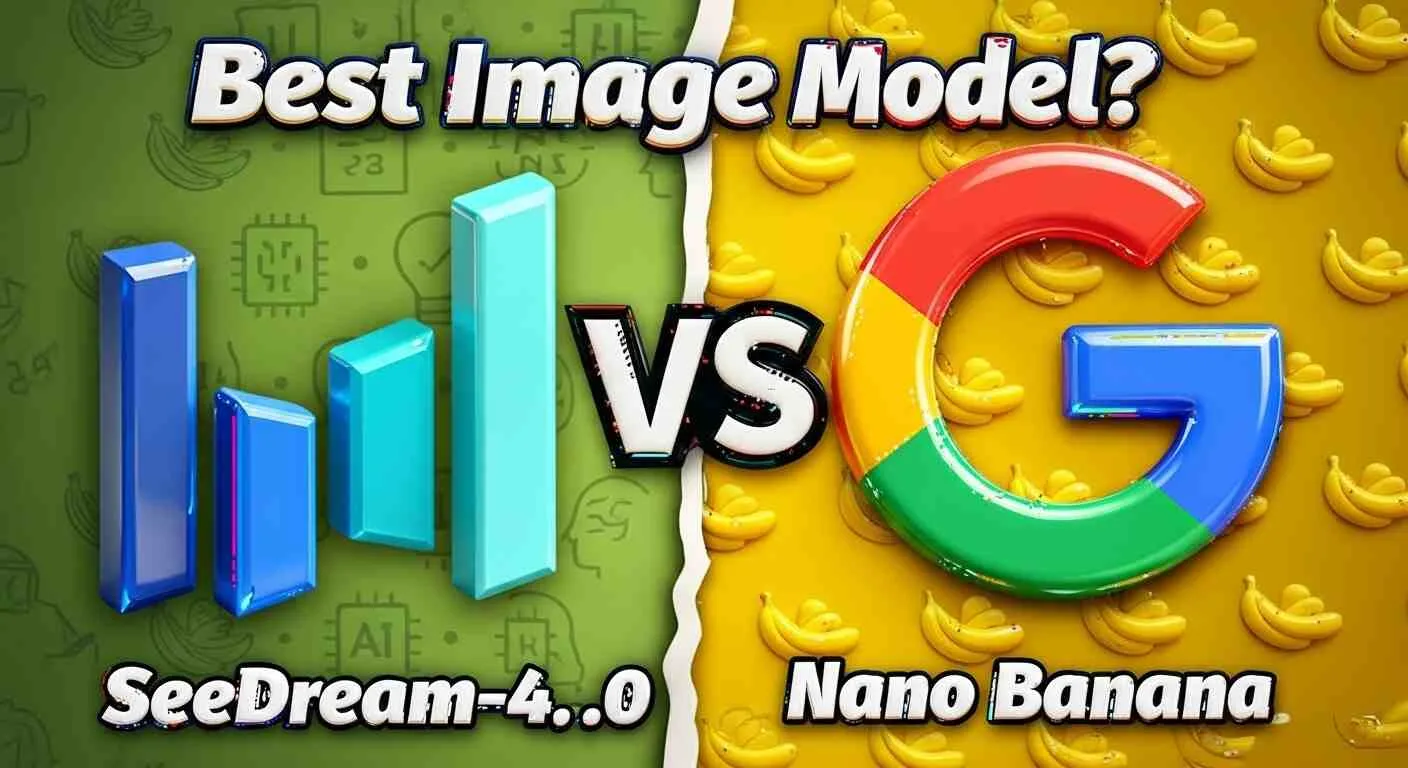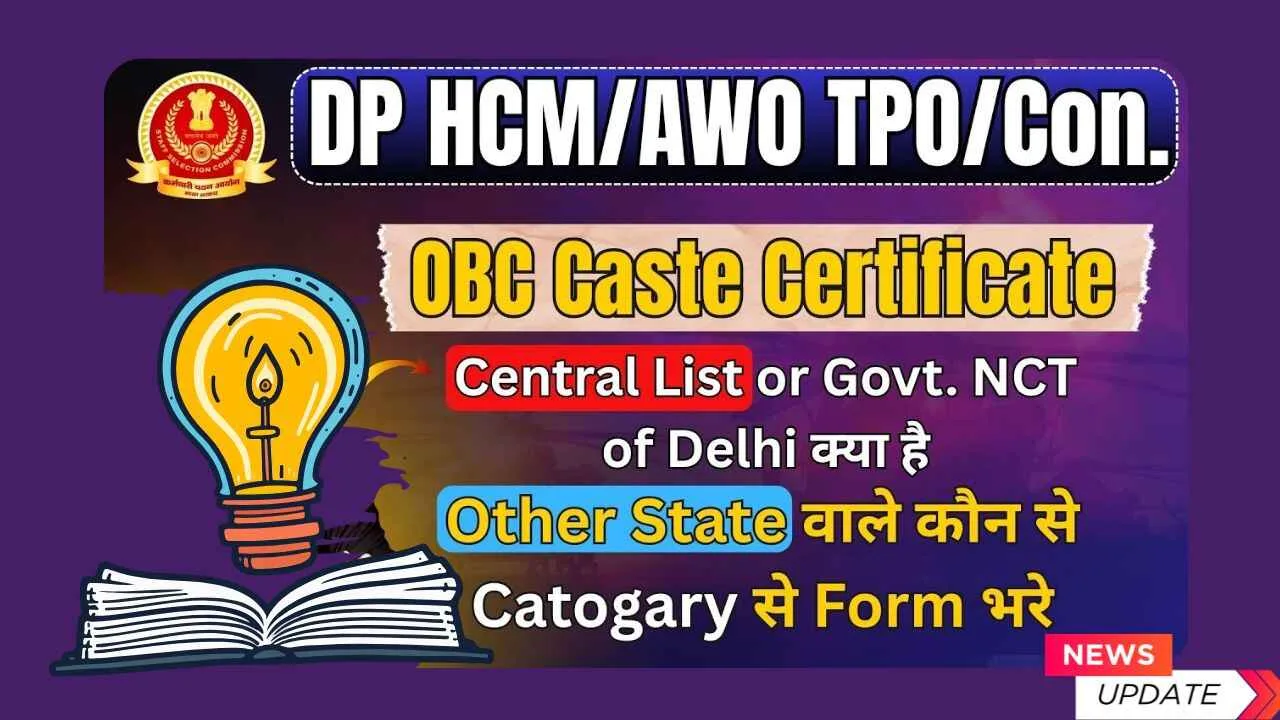Microsoft 365 Premium: having a smart helper that makes school projects, work emails, and fun presentations a breeze. That’s what Microsoft 365 Premium feels like. It’s like upgrading from a basic bike to one with training wheels that whisper tips as you pedal. If you’re tired of staring at a blank page in Word or sorting endless Excel rows, this could be your new best friend. Let’s dive in and see why it’s buzzing right now.
What Makes Microsoft 365 Premium Special?
Microsoft 365 Premium isn’t just another app bundle—it’s a full toolkit for getting stuff done faster and smarter. At its heart is Copilot, this cool AI buddy built right into your favorite tools. Think of Copilot as a whisper in your ear, suggesting ideas when you’re stuck.
For starters, it works seamlessly in Word. Struggling to write a story or report? Just tell Copilot, “Help me explain why dogs are awesome,” and it drafts a fun paragraph you can tweak. No more blank-page panic! In Excel, it crunches numbers like magic. Say you have a list of class grades—Copilot can spot trends, make charts, or even predict averages without you touching a formula.
PowerPoint gets a boost too. Planning a family vacation slideshow? Copilot suggests layouts, adds images, and even writes speaker notes. It’s like having a design whiz on speed dial. OneNote fans, rejoice—Copilot organizes your doodles and notes into neat summaries. And in Outlook? It drafts emails that sound just like you, or sorts your inbox by what’s urgent.
What sets Premium apart? The highest usage limits mean you won’t hit a wall mid-project. Plus, that sweet 1 TB of cloud storage keeps all your files safe and ready anywhere—on your phone, laptop, or tablet.
Read more : Windows 11 Version 25H2 Update Your PC Now System Requirements
Read more : Apple Leaked All Sneak Peeks, iPad M5, MacBook Pro M5, and Next-Gen Vision Pro
How Copilot Turns Boring Tasks into Wins
I remember wrestling with spreadsheets as a kid, wishing for a cheat code. Copilot is that code for today. It’s not about replacing your brain; it’s about freeing it up for the fun parts.
Take homework time. In Word, Copilot can outline an essay on your favorite animal, pulling in simple facts to get you started. Excel? It helps track allowance savings with colorful graphs that make money math exciting. PowerPoint turns book reports into eye-popping shows—Copilot even suggests transitions that wow your teacher.
For grown-ups juggling jobs, it’s a game-changer. Outlook’s Copilot flags important emails and replies with polite, on-point words. OneNote keeps meeting notes tidy, highlighting action items so nothing slips. And with AI woven in, everything feels personal, not robotic.
But here’s the real magic: It learns from you. Over time, Copilot gets better at matching your style—short sentences if that’s your vibe, or detailed lists if you love them.
X post
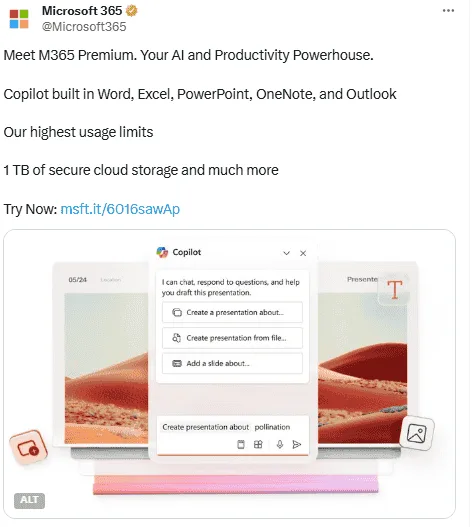
Stay Safe and Organized with Top-Notch Storage
No one likes losing a masterpiece file. Microsoft 365 Premium gives you 1 TB of secure cloud storage per person. That’s enough for thousands of photos, videos, and docs, all locked tight with top encryption. Share with family or friends without worry controls let you decide who sees what.
It’s cross-device friendly too. Start a slide in PowerPoint on your iPad, tweak it on your PC, and present from your phone. Everything syncs instantly, so you’re never caught short.
And the much more? Think advanced security against hackers, plus tools like Designer for quick graphics. It’s all about peace of mind in a busy world.
visit : Microsoft
Why Switch to Premium Today?
If life’s a juggle of ideas and to-dos, Microsoft 365 Premium smooths it out. It’s affordable power that pays off in saved time and smiles. Curious? Head over and try it small steps lead to big leaps.
What is Copilot in Microsoft 365?
Copilot is an AI helper inside apps like Word and Excel. It suggests ideas, writes drafts, and organizes info to make tasks easier and quicker.
How much storage do I get with Microsoft 365 Premium?
You get 1 TB of secure cloud storage. That’s plenty for files, photos, and projects, all backed up safely online.
Can kids use Microsoft 365 Premium for school?
Yes! It’s great for homework in Word, charts in Excel, or fun slides in PowerPoint. Copilot helps without doing all the work for you.
Is Microsoft 365 Premium only for work?
Nope, it’s for anyone—students, families, or pros. Use it for emails, notes, or planning trips with Outlook and OneNote.
How do I start with Microsoft 365 Premium?
Just visit the Microsoft site and sign up for a free trial. Pick the Premium plan, and dive into Copilot right away.