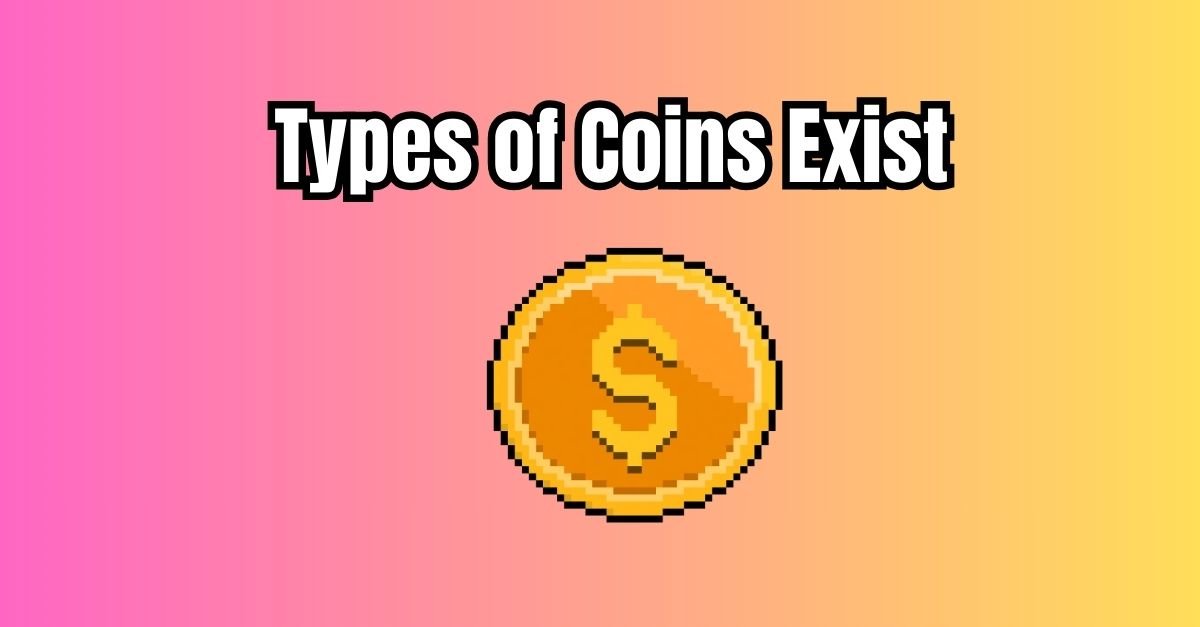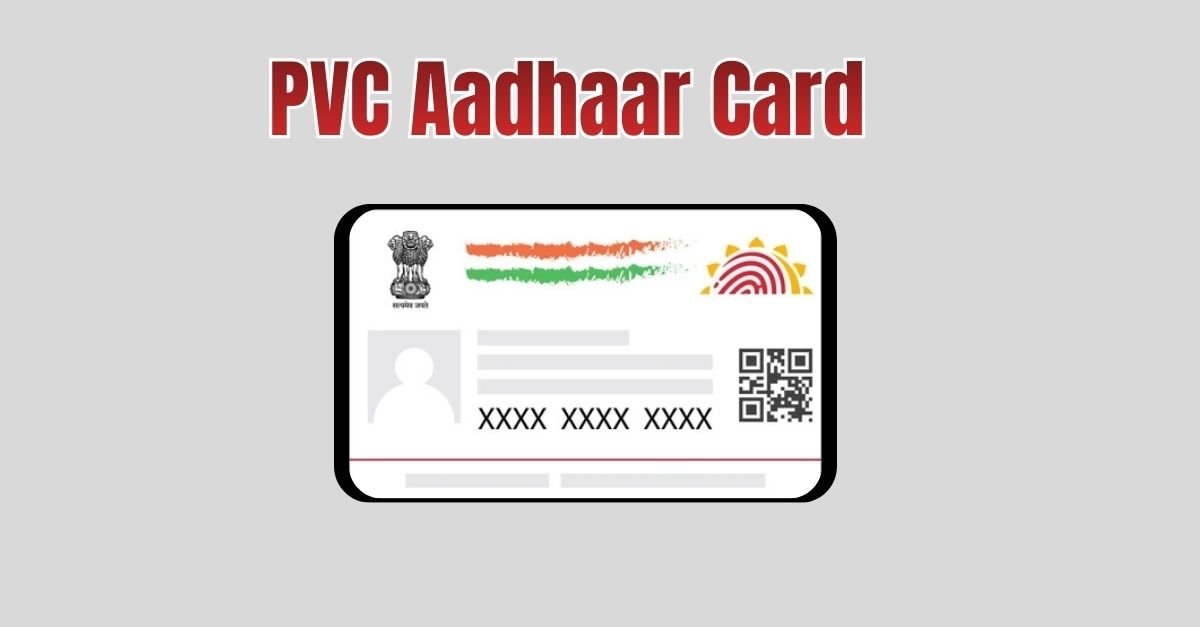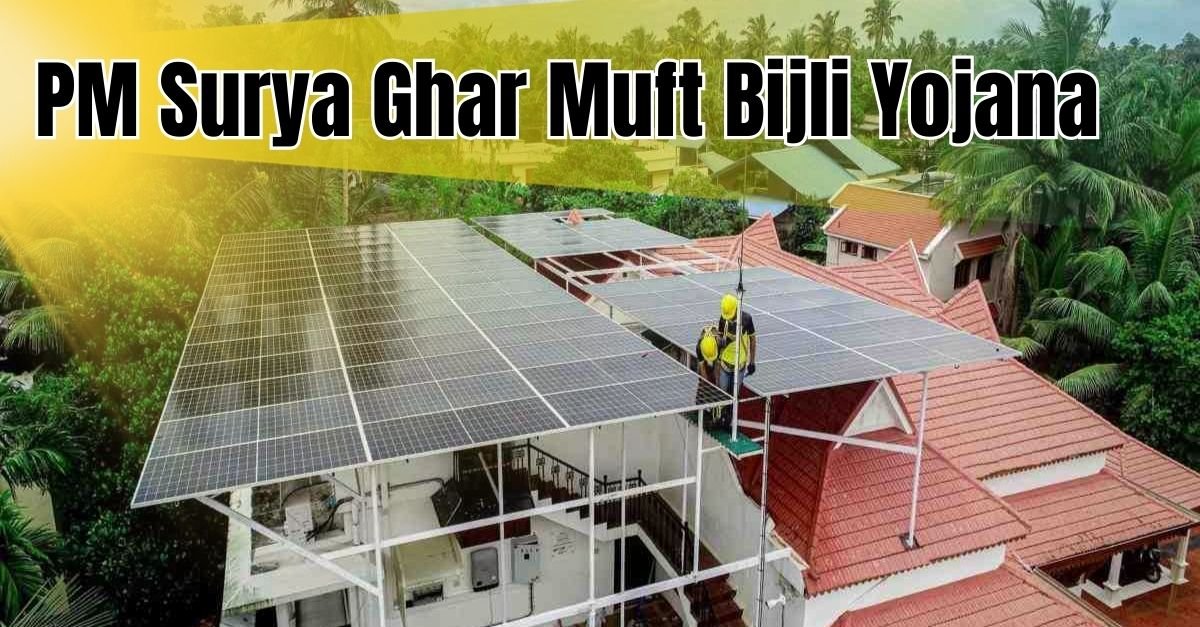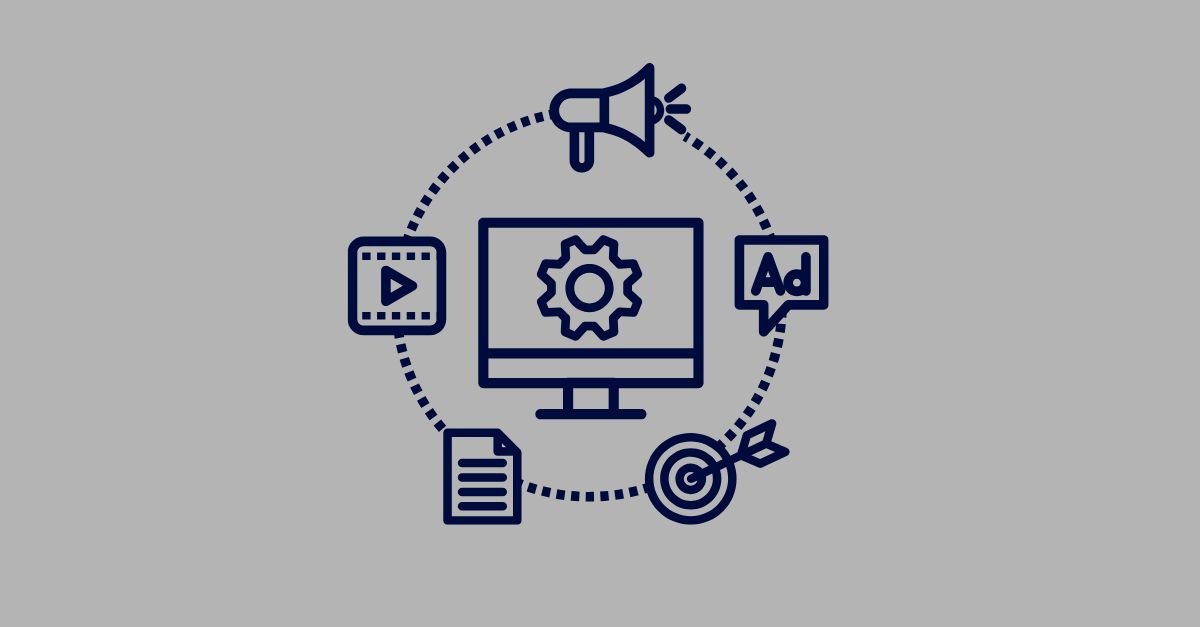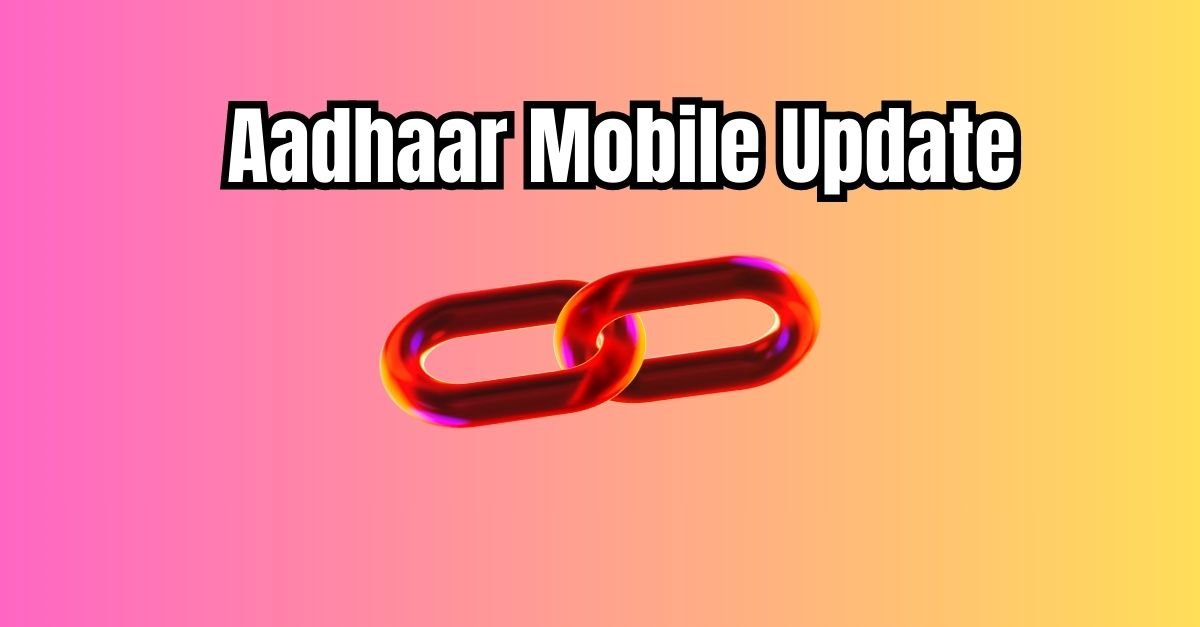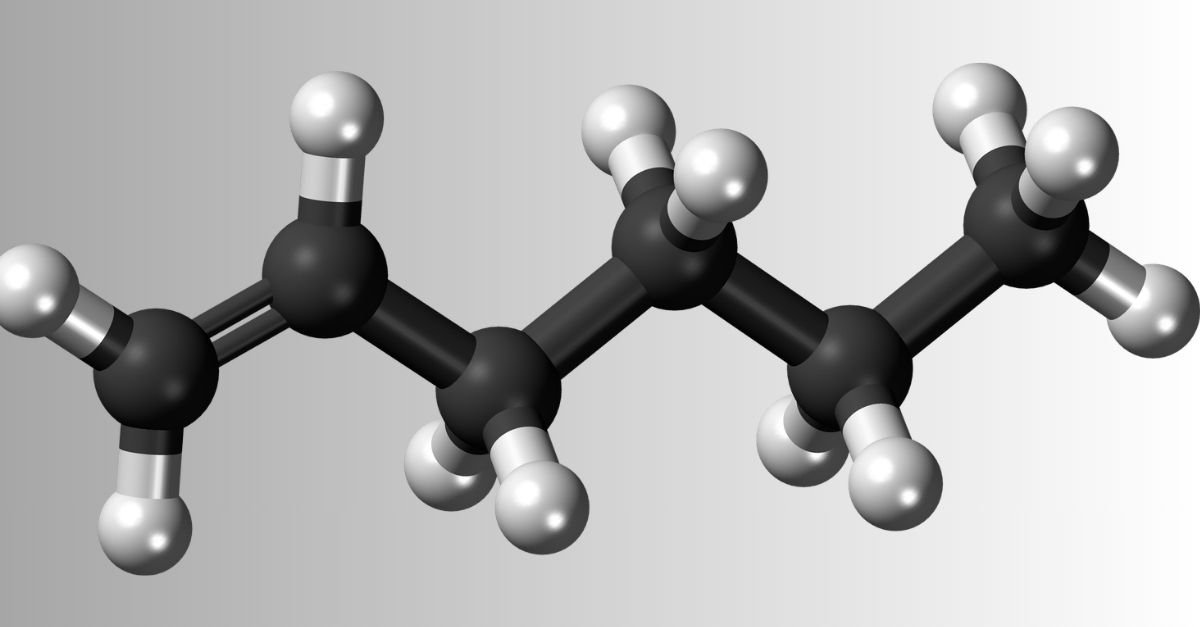Samsung’s One UI 8.5: A latest update is coming out. That’s the buzz around Samsung’s One UI 8.5 update. It’s set to launch with the Galaxy S26 Ultra next year, and early peeks show it’s packed with cool tweaks. Think smoother designs, smarter helpers, and fun ways to personalize everything. If you’re a Samsung fan, this could make your day-to-day easier and more fun. Let’s dive in and see what’s coming.
A Fresh Look for Everyday Apps
Samsung is shaking things up with apps you use all the time. Take the phone app, for example. Right now, tabs for calling, logs, and contacts sit at the top, which can feel a bit far if you’re holding your phone with one hand. In One UI 8.5, they move to a neat little dock at the bottom—like a floating island that stays close. It’s got a soft shadow for that 3D pop, making it look modern and easy to tap.
This isn’t just for calls. Apps like sharing files or browsing photos get the same bottom dock. Samsung is trying two styles: one with tiny labels for quick reads, and a mini version without words for a cleaner vibe. They hide when you scroll and pop back up—super handy for long lists. Picture flipping through vacation pics without fumbling for the menu. It’s like Samsung listened to what bugs us and fixed it with a nod to Apple’s easy reach, mixed with Google’s fresh lines.
Smarter Notifications and Quick Settings
Notifications can pile up like toys in a messy room. One UI 8.5 tidies that with a summary feature. Instead of a flood of alerts from the same app, it bunches them and gives a short overview—like “You have three game invites and one reminder.” It even sorts by what’s most important, so you spot the urgent stuff first. No more digging through clutter.
The quick settings panel gets a glow-up too. The Wi-Fi sign is bigger now, easier to spot at a glance. Edges fade softly instead of cutting off sharp, like a gentle wave. And here’s the best part: you can tweak every switch. Want to hide Bluetooth or add a brightness slider? Go for it. It’s like turning your control center into a custom toolbox. Remember when updates felt locked down? This one hands you the keys.
Settings App: Cleaner and Quicker
Opening settings used to feel like a long menu hunt. Now, the main page has short, neat items without extra words underneath—straight to the point. A smart search bar floats at the top, guessing what you need as you type. Another one sticks at the bottom for fast jumps.
Shadows add depth everywhere, from boxes to buttons, giving it a lively feel. The back button floats free when you scroll, then snaps home at the top. It’s like the app knows you’re in a rush. For updates, your current version shows first, with the check button right below—simple as pie.
Device care looks sharper too. Wide bars show memory, storage, and battery with clear numbers. No cute emojis; just honest facts. Themes get a big brush icon smack in the middle, inviting you to paint your phone’s style.
AI Magic: From Calls to Daily Help
One UI 8.5 isn’t just pretty—it’s brainy. Direct voicemail lets you read what callers say in real time, like peeking at a note before answering. No more surprises from unknown numbers.
Call screening turns automatic for sketchy calls. It listens, types out words as they talk, and blocks junk without you lifting a finger. Your friends? They ring normal. It’s like having a polite guard at your door.
Routines get a brain boost. Before, they just flipped switches—like turning on lights at home time. Now, add questions to helpers like Bixby. Say you leave work: it checks traffic and whispers your best route. Or sums up a boring email into bullet points. Imagine your phone as a chatty buddy, not a robot.
Colors pop more with soft blends in apps, and photo edits feel like magic circles—highlight, tweak, done. Icons and folders stay familiar, but whispers say they’ll shine brighter before launch.
Read more : Samsung’s One UI 8 Update Brings New Changes You Can’t Miss
Read more : OriginOS Vivo’s Mind-Blowing New OS That Beats Android?

Why This Update Feels Like a Win
This isn’t a tiny fix; it’s a big step. Samsung mixes Apple’s smooth touches, Google’s clean edges, and its own flair. For the Galaxy S26 at Unpacked in January, it’ll make phones feel alive. Faster scrolls, wiser alerts, and AI that fits your life—like upgrading from a bike to a scooter.
If you’re eyeing a new Samsung or just love tweaks, One UI 8.5 promises joy. It’s about making tech feel simple and yours.
Official Side : Samsung’s
Read more : 20 Gemini AI Prompts That Make Photos Go Vira
Read more : Xiaomi Just Dropped Hyper Island in HyperOS 3
Q: When will One UI 8.5 come out?
A: It should debut with the Galaxy S26 Ultra at Samsung’s Unpacked event in January 2026. Older phones might get it later.
Q: Does it copy other phones too much?
A: It borrows smart ideas from Apple and Google, like easy docks and summaries, but adds Samsung’s twist for a unique feel.
Q: Can I customize notifications a lot?
A: Yes! Group them, summarize, and tweak the panel—pick what shows and hides for your perfect setup.
Q: What’s the AI call screening like?
A: It auto-picks up weird calls, types what they say, and lets you decide without touching the phone. Safe and hands-free.
Q: Will my old Samsung get this update?
A: Likely for recent flagships like S24 or S25, but check Samsung’s list closer to launch for your model.