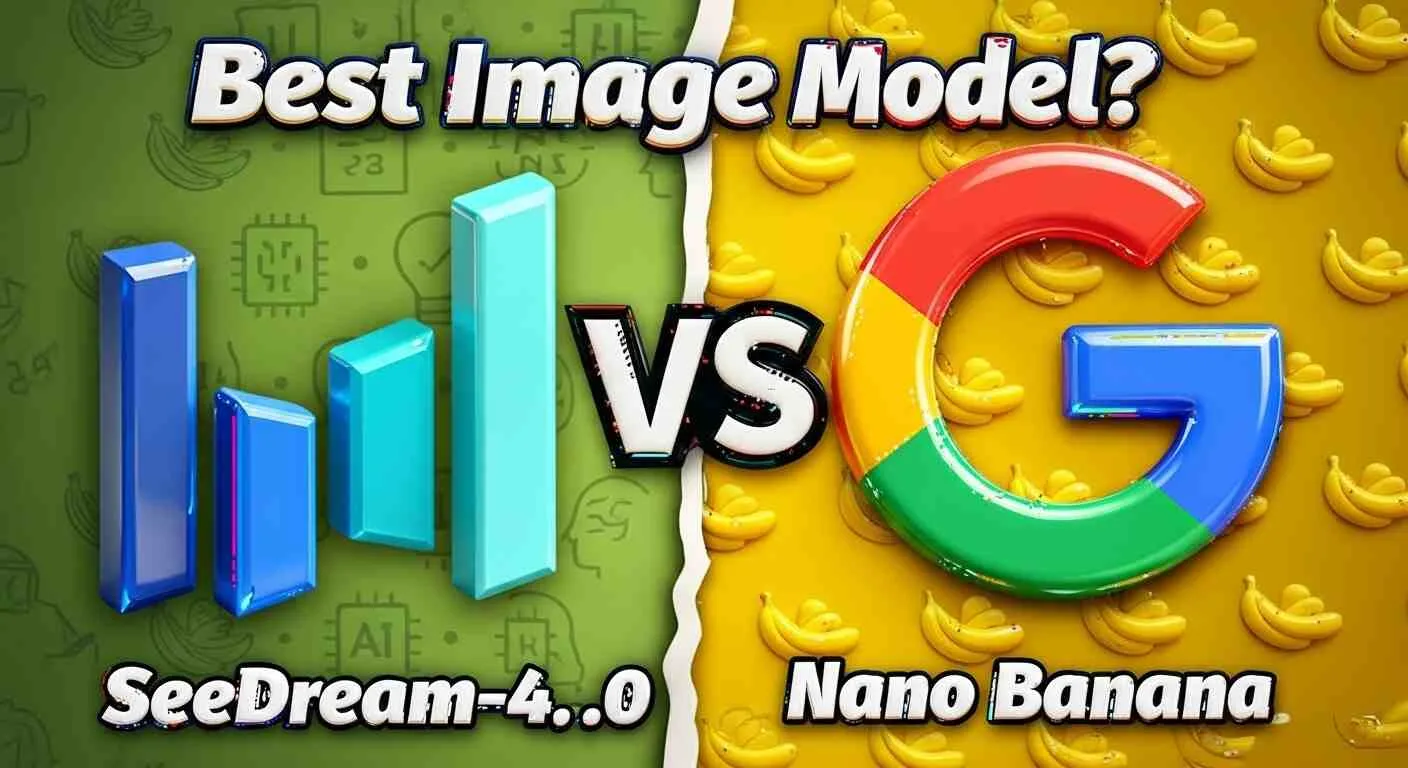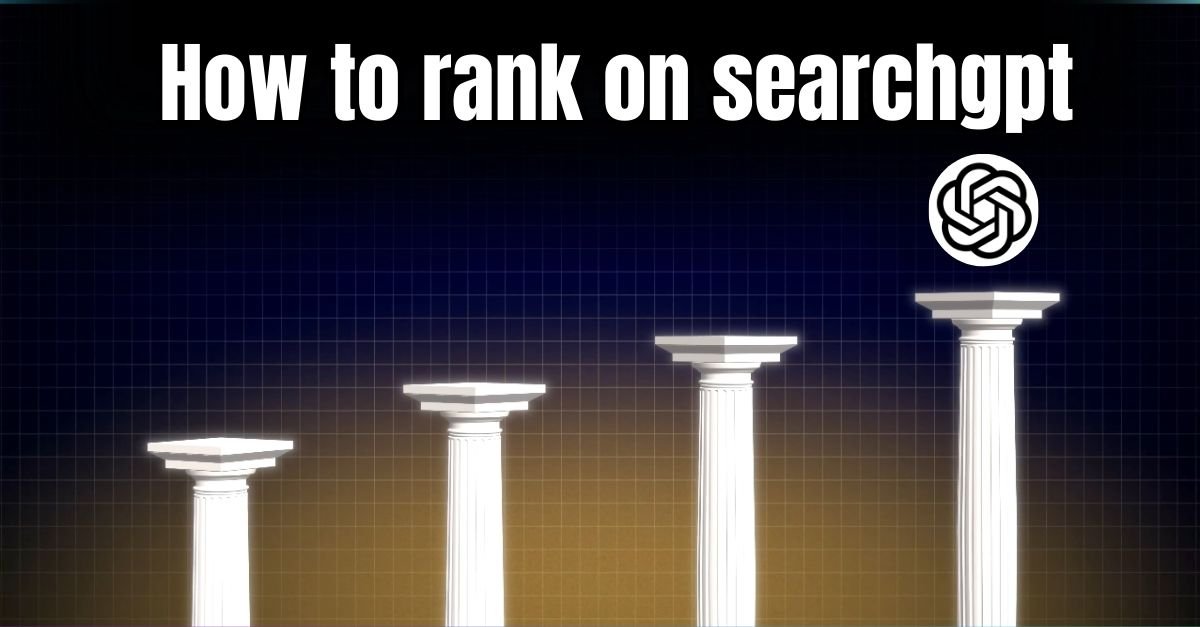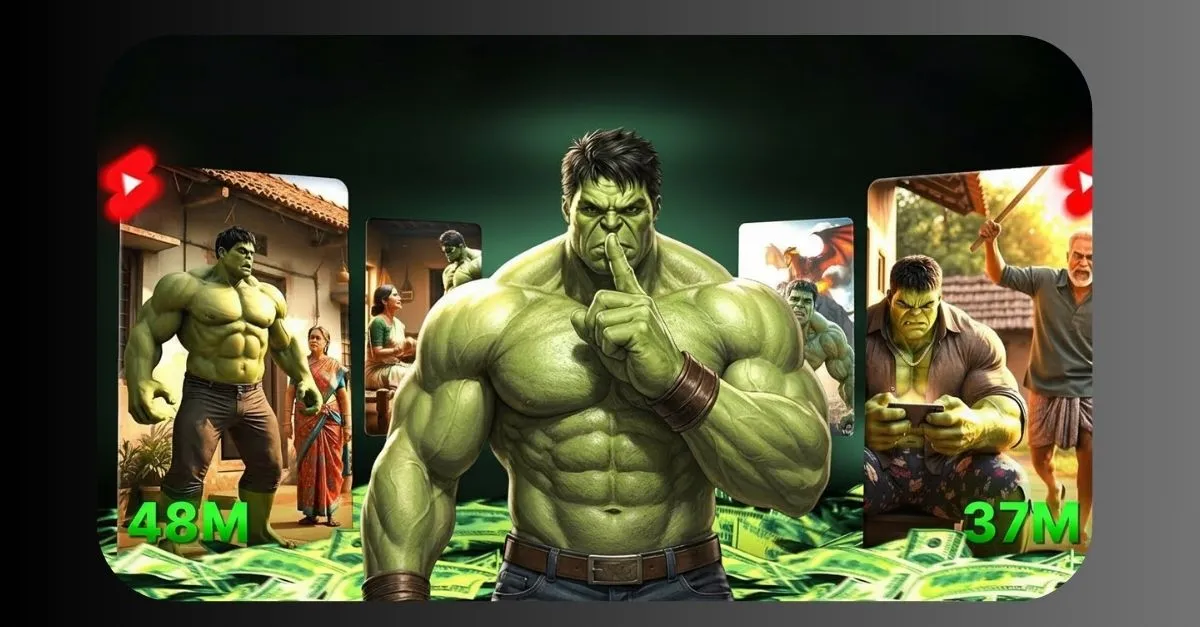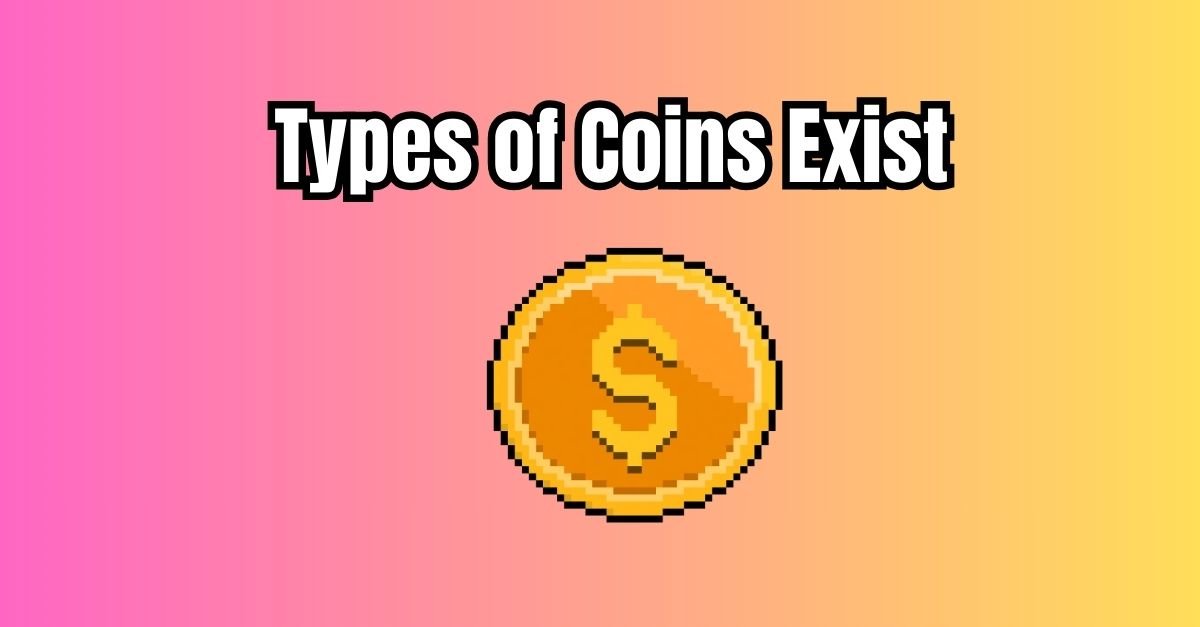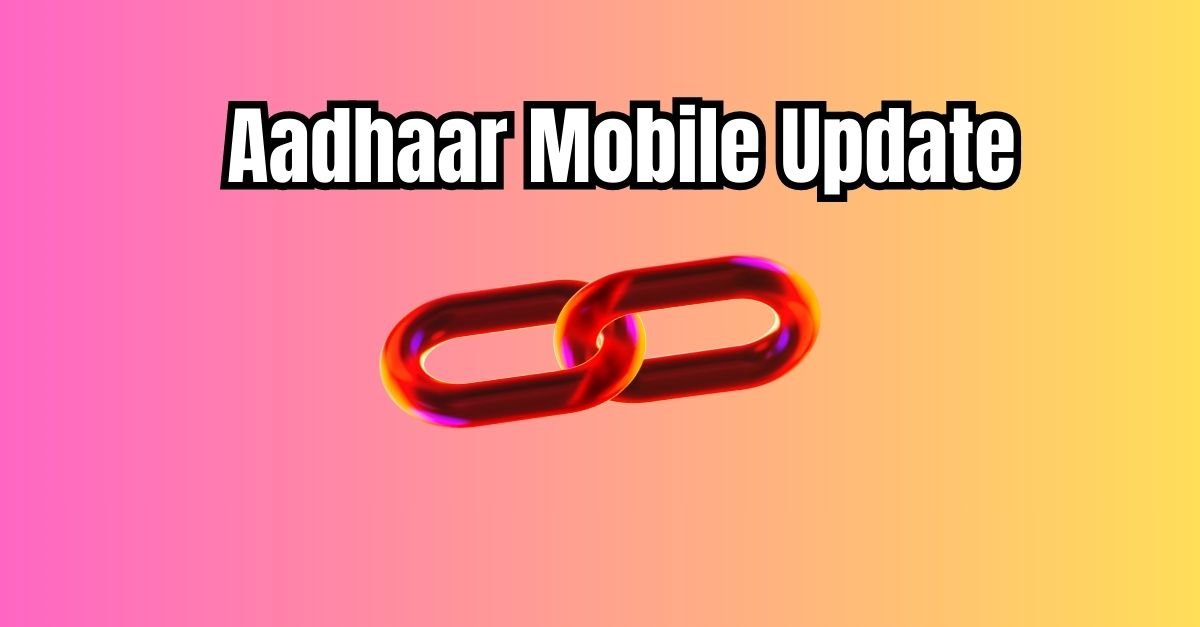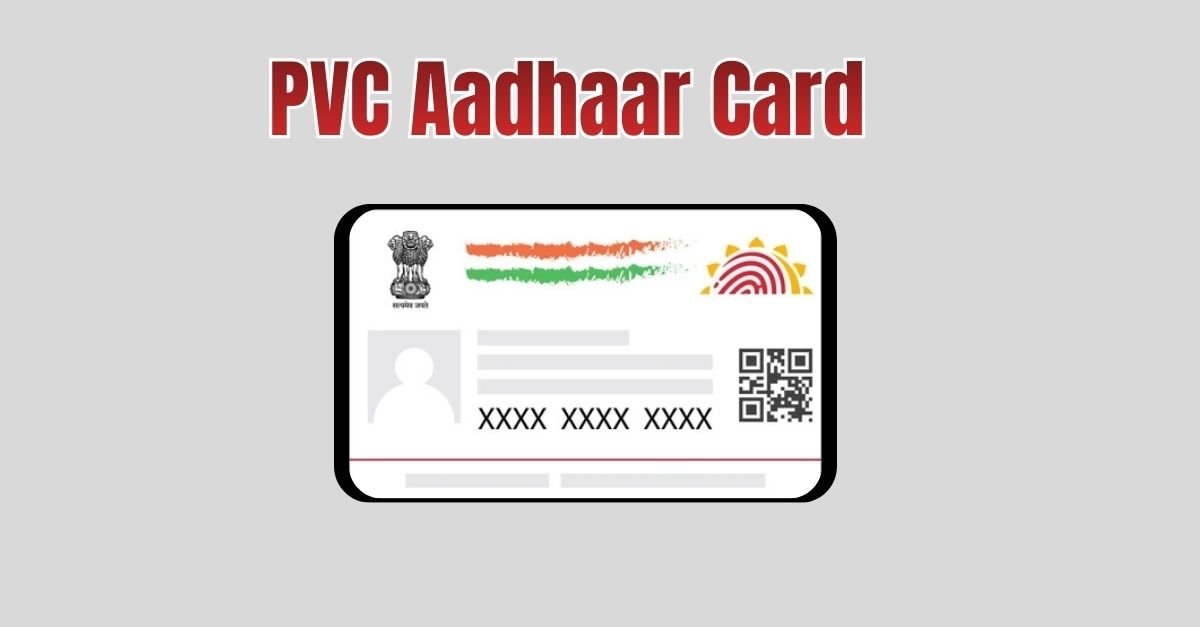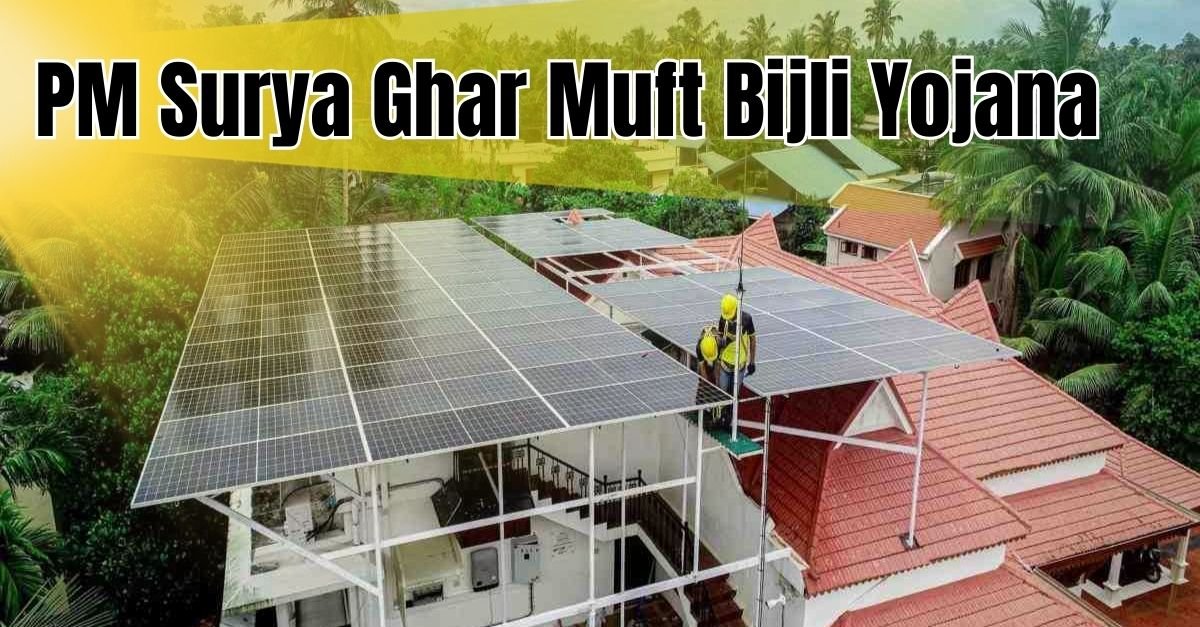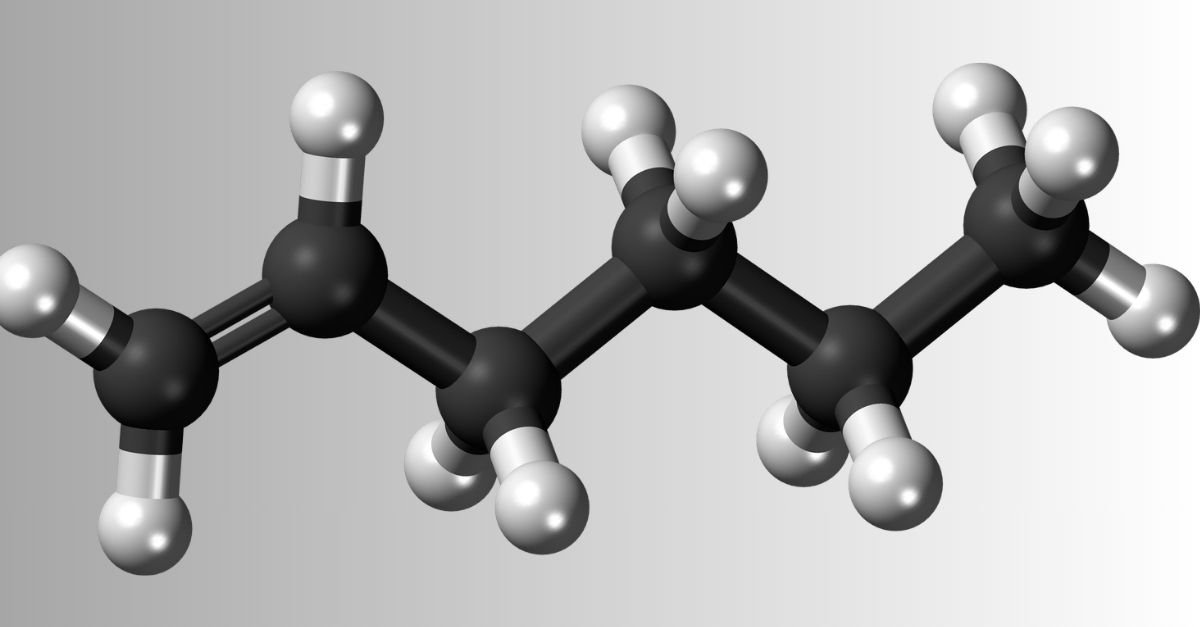Nano Banana vs Seedream 4.0 : AI image tools are getting smart fast. Two names people talk about now are Nano Banana (from Google/Gemini) and Seedream 4.0 (from ByteDance). Both can make or edit pictures from words and photos, but they shine in different ways. This article explains, in simple English, how they differ and which one might be best for you. I used short sentences, stories, and trusted tutorials and docs to make this easy to read and safe to publish.
What is Nano Banana
Nano Banana is a Google image model inside Gemini and Google AI tools. It is great at quick editing, mixing pictures, and making useful images for things like architecture, design notes, or fun edits. It focuses on being simple and fast for people who want easy, creative results.
What is Seedream 4.0
Seedream 4.0 is a ByteDance model built to make very sharp, consistent images for professional use. It can take many reference images and keep a steady look across several pictures. Seedream targets creators, studios, and businesses that need high-resolution and reliable results.
Differences between Nano Banana & Seedream 4.0
Choosing between Nano Banana and Seedream 4.0 depends on your needs. Both are powerful, but they shine in different areas. Let’s go deeper into how they compare:
Best For – Who Should Use Them
Nano Banana is a great choice if you just want to play with AI image tools, experiment with creative ideas, or make quick edits. Students, hobbyists, small business owners, and even casual social media users will love how simple it is. You can open it, upload a picture or type a prompt, and get a result in seconds.
Seedream 4.0 is built for professionals. If you are a graphic designer, marketing team, or someone working on brand campaigns, you will appreciate its ability to keep images consistent. For example, if you need 20 pictures with the same character wearing different clothes in different scenes, Seedream can handle that with multiple reference images. This feature makes it a powerful tool for ad agencies, product designers, and video creators.
Reference Image Handling
This is one of the biggest differences.
Nano Banana allows you to use one photo as a reference and make edits based on that. It’s fast and easy but limited if you want multiple matching images.
Seedream 4.0 takes this to the next level. You can upload multiple reference images (like front, side, and close-up of a character or product), and it uses all of them to generate results that match perfectly. This is very useful if you are working on a full campaign or need an entire photo set with the same look and feel.
Image Quality and Resolution
Nano Banana’s image quality is great for social media, presentations, and personal projects. The images look natural and realistic, but the resolution is usually optimized for web and quick sharing.
Seedream 4.0, on the other hand, produces very high-resolution outputs — even up to 4K quality. This means you can print these images for posters, ads, or product packaging without losing detail. If you work in a professional environment where every pixel matters, Seedream is clearly the better choice.
Editing Power and Control
Nano Banana is perfect for quick, fun edits. You just type something like “make the sky orange” or “add a cute cat” and it does it. It’s designed for beginners, so you don’t need to know technical terms.
Seedream 4.0 is built for precision. You can control style, color scheme, lighting, and many other details in your prompts. It handles complex edits well and is reliable for repeated tasks. This is helpful when working on a professional project where you can’t afford inconsistent results.
Both ranking Nano Banana vs Seedream 4.0
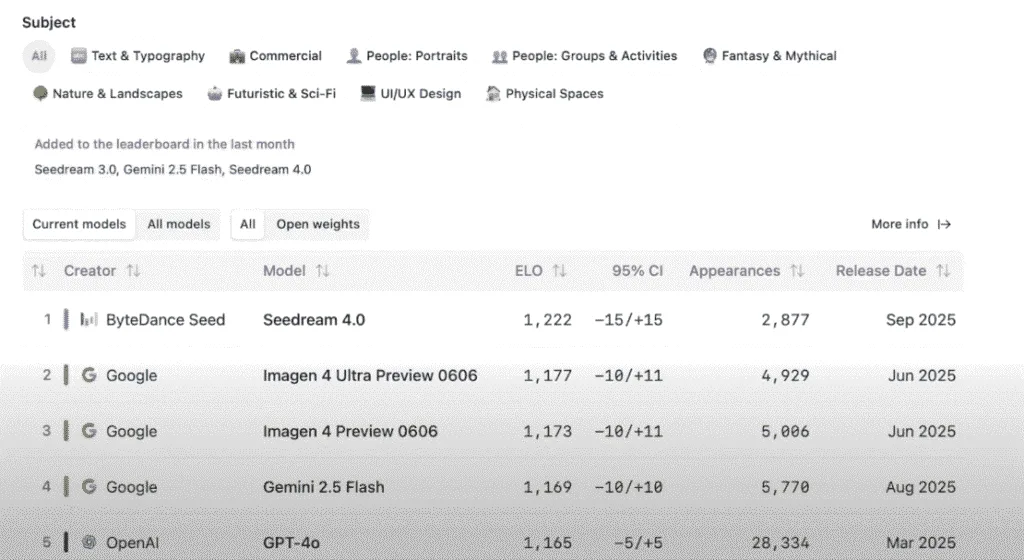
Speed and Scalability
Speed matters when you are testing ideas. Nano Banana is super quick for one or two images. You can try 10 ideas in a few minutes and pick the best one.
Seedream 4.0 is also fast but stands out when you need bulk work. It supports batch generation and API integration, meaning businesses can create hundreds of images automatically without manually entering prompts for each one. This makes it perfect for e-commerce stores or game developers who need lots of visuals.
Price and Access
Nano Banana is often free or included with Google tools like Gemini, making it budget-friendly.
Seedream 4.0 offers both free and paid versions, but its real power is unlocked in paid plans, especially when you use it for business or high-volume work. If you only need a few images, you can start free. If you are running a campaign, investing in the paid plan will save time and keep quality consistent.
Summary of Differences
In short, Nano Banana is best for fast, creative, everyday use, while Seedream 4.0 is best for professional, consistent, high-quality work. Think of Nano Banana as your sketchbook for trying ideas and Seedream 4.0 as your printing press for final, polished results.
Image result Right side Nano Banana let side Seedream 4.0
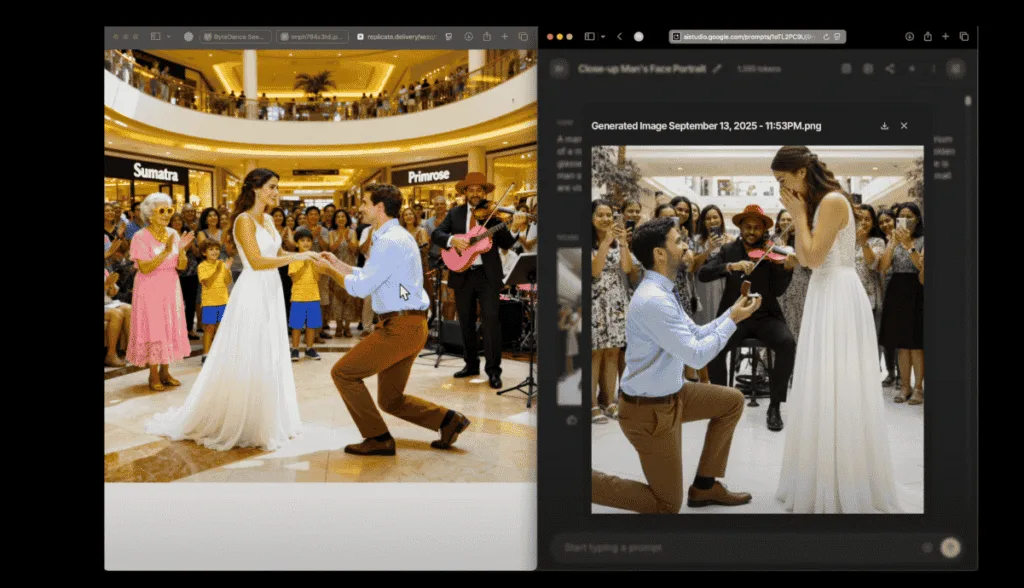
Which is better?
Pick Nano Banana if you want: easy editing, quick ideas, mobile-first use, or creative experiments.
Pick Seedream 4.0 if you need: professional-grade images, consistent multi-image outputs, API or batch processing, and very sharp, high-resolution results.
Neither is strictly “better” for all jobs — they are built with different users in mind. If you are unsure, start with Nano Banana to prototype, then move to Seedream for final, high-quality production.
Read more : Free AI image generation tool mostly use by content Creators
Conclusion
Use Nano Banana to explore and test ideas fast. Use Seedream 4.0 when you need professional, consistent, high-res images at scale.
10 FAQs
Q1: Can I use Nano Banana for commercial images?
A: Often yes, if you follow Google’s terms. Check the tool’s license before selling images.
Q2: Does Seedream 4.0 support multiple reference photos?
A: Yes — it supports multi-image inputs to keep style consistent across outputs.
Q3: Which is faster for one-off edits?
A: Nano Banana is faster for quick single edits.
Q4: Which is better for posters and print?
A: Seedream 4.0, because it supports higher resolution and cleaner details.
Q5: Can I automate image creation with Seedream?
A: Yes — Seedream offers API and batch generation options for automation.
Q6: Are both tools safe to use for faces and people?
A: Use responsibly. Follow the platform rules and privacy laws when creating or editing images of people.
Q7: Will Google or ByteDance add new features soon?
A: Likely — these technologies change fast. Check the official pages for updates.
Q8: Do I need a powerful PC to run them?
A: No. Both are cloud-based, so a normal laptop or phone can work since processing happens on servers.
Q9: Can I keep the same subject across many images?
A: Seedream is better at keeping subject and style consistent across many images.
Q10: How do I make images look natural and not AI-generated?
A: Use real reference photos, ask for small natural edits in your prompt, and avoid repeating obvious AI patterns. Test different prompts and adjust until it looks real.